According to Google, 50% of local searches end up with a store visit within 24 hours.
Better yet, most of those local clients already know what they’re looking for. They’ll be happy to hire you as soon as they see that you’re a good fit for each other.
But that might make you wonder—
How can you build your local SEO presence to target better local customers?
If you guessed Google My Business, you’re dead right. With a well-optimized profile, you’ll attract endless quality customers to your business.
In this article, you’ll learn everything you need to know about Google My Business. We’ll also share with you some simple tricks to help you optimize your profile and outrank your local competitors.
Let’s get started.
Google My Business (GMB) is a free online listing by Google. It allows small businesses to manage how they appear on Google Search and Maps.
GMB is an excellent tool if you want to attract the right customers to your business. And it does that by letting you optimize your business to target local clients online.
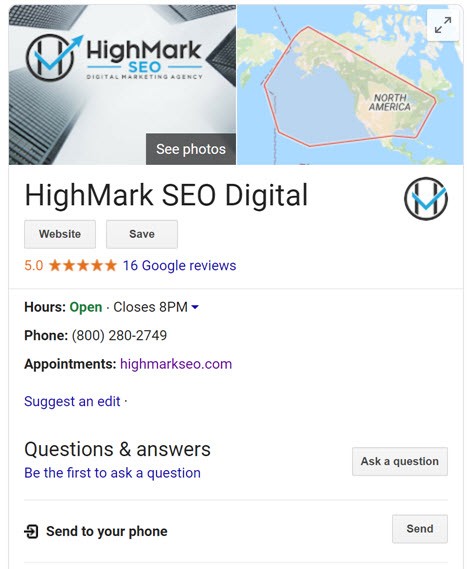
The benefits of creating and optimizing a GMB profile are endless. It’s the first step any small business needs to take when thinking about growth strategies.
Here are two reasons why every small business should have a GMB profile in 2020:
GMB allows you to increase your presence within local searches in your area.
As a start, all you need to do is create, verify, and optimize your business profile. And once done, your business will appear on the Local Map Pack, knowledge graph, and Google Maps.
If you dominate that by being the best at what you do, you’ll always appear first in the results. That will bring you a lot more customers than any of your competitors.
GMB gives you the option to share news and posts. You can also upload images and feature customer reviews on your profile.
That allows you to interact with your customers more often. And doing that gives potential clients the sense that you’re an active, trusted business in the area.
Now that you understand the importance of having a GMB profile, let's move to some practical steps.
You'll create a profile, verify it, then optimize it for search. After that, we'll show you how you can get some reviews on how they can influence your online presence.
Let's get to it.
To create a GMB account, you need a personal/business account to sign in to Gmail.
You may want to check out our blog post on Gmail productivity tips.
After that, go here, and click “Manage now”.
Enter your business name. Then, select “Create a business with this name” from the drop-down list below.
Be sure to check that your business doesn’t already exist in the system. Google doesn’t like duplicate accounts and profiles with the same business name.
Then click “Next”.
Now, select a category for your business from the drop-down list.
Make sure the category is most relevant to your company because that helps customers find your business when looking for similar services.
The next step is adding a location to your business.
If you have a location that your customers can visit, click “Yes” and continue with entering your address.
You’ll be required to verify your location later on by receiving a postcard via mail. So, be sure to enter the correct address of your business.
Many services don't require you to have a physical location. If you go to your customers' places instead of them coming to yours, you can click "No".
And instead, you'll choose to enter the area in which your services are available. For example, if you’re a travel agency operating in many locations across the US, you can choose “United States” as your location.
The final step is to enter a phone number and website URL for your business.
You can move forward without a website, but a valid phone number is necessary for this process. It’s crucial because it helps you verify your business and gives you more credibility in front of your customers.
Click “Next”, and you’re done!
You’ve just completed creating your Google My Business profile.
There are several ways you can verify your business listing on GMB. For instance, you could receive a postcard, an email, or a phone call.
And sometimes, you may even verify your business using Google Search Console. All you need is to associate a verified GSC account with your GMB account.
Most local businesses prefer to verify their listing with a postcard sent to their mail.
Postcard verification:
Login to your account, then choose the business you’d like to verify.
You’ll get a form where you have to enter your business address. This is where you’ll receive the postcard. So, be sure to check twice before you move to the next step.
Now, you can add a contact name to have the postcard addressed to you personally when it arrives.
Click on “Mail”, and your postcard will be on its way.
It may take up to two weeks to arrive depending on the estimation the system gives you.
Once you receive your postcard, click “Verify Location” from the menu on the left. Then, enter the code you received on the card, and your business is verified!
Phone verification:
Google will send a text message with a verification code on your mobile phone. All you have to do is enter the correct phone number, then click “Verify by phone”.
Once you receive the code, enter it, and your phone number will be verified.
Email verification:
You’ll receive an email to your inbox with a verification link within a few seconds. Click on ‘Verify”, and you’ll be good to go.
Google doesn’t let all types of businesses complete the verification via email. If you can’t see this option in your account, you must use other verification methods.
Instant verification:
You may use this method if you’ve already verified your business on Google Search Console.
But, not all companies are eligible for this type of verification. Also, make sure you’re using the same email address you used on Google Search Console.
Optimizing your profile might be the most crucial step in this whole process. A business listing that’s not optimized may do more damage than good to your online presence.
The first thing to keep in mind when updating your listing information is to always use correct data. Also, be sure to keep your information updated and consistent across the web.
Phone Number
Your phone number can be the first means of contact with you for most potential customers.
It's a factor that Google takes into consideration when assessing the credibility of businesses online. Thus, it should be consistent and accurate.
Also, try to use the same phone number whenever your business is mentioned online.
Description
Your GMB profile description can be up to 750-character long. It's the place where you tell your customers about what your business does, your story, and how you can help them.
Try to avoid promotional content and links in this section because Google doesn't allow that.
Instead, show the benefits of working with you and why you're the best. And do that in an engaging manner.
Business Hours
Be specific about which hours you're available to offer your services at. Also, make sure to specify holiday days and hours.
Photos
Lots of case studies have shown that images are a key aspect of any marketing strategy — and Google My Business profile is no different.
Photos make your listing more informative and appealing.
Q&A Section
It's natural for customers to have questions about your business. They'll wonder about your services before they decide to work with you.
Unfortunately, you're not always there to answer them — especially if the questions are basic and repetitive.
As the business owner, you can ask and answer questions about your business in the Q&A section of your profile.
These answers will pop up in the knowledge graph.
Try to provide short, clear, and precise answers to your customers. That enhances trust, credibility, and shows how much you care about your clients.
The majority of online customers look for reviews before making a purchase decision.
We all prefer to work with top-rated businesses instead of others with low ratings online. And testimonials help people make better-informed decisions because they serve as social proof.
Humans aren't the only creatures to care about.
Google algorithms take into consideration ratings when deciding which companies deserve more exposure.
So, this should be a top priority for your business.
To get more reviews on your GMB listing, you can simply ask for it from satisfied customers.
All you have to do is explain the steps they need to take to leave a review. Briefly explain how it can help you grow and provide better services.
As you start getting reviews, be sure to respond to them as soon as possible.
If you want to dominate local search in your area, an optimized Google My Business profile is a must-have. A GMB profile is a critical component of SEO strategy for local businesses.
Take advantage of all the amazing features and offers the tool gives you, provide quality service, and follow our advice from above.
You’ll be surprised to see the results these simple tweaks will bring you.
Do you need help coming up with a growth strategy for your local business?
We’ll generate a unique growth plan along with an in-depth analysis of your traffic and conversions. Contact us today at 807-890-1909.
To learn more about how we can help your business grow, please contact our local SEO agency.
Local SEO is one of the most efficient marketing strategies for small businesses. It has helped millions of business owners achieve further success.
Your competitors are using it to try and outrank you right now.
And unfortunately:
It won’t be long before they do if you don’t try to catch up.
So:
What exactly is local SEO? And how can you use it to attract more leads and grow your business?
That’s what you’ll learn in this guide.
Ready?
Local SEO is the process of optimizing your site to attract local visitors through Google or any of the other search engines. It focuses on a minority of nearby customers with local search intent.
Local SEO is mainly practiced by small businesses with local audiences.
For example:
It’s a great strategy for growth in competitive industries.
Why?
Because it focuses on much smaller markets based on the location, and on top of that, the customers it brings are all ready to buy from you.
Almost half of all Google searches are local.
So:
If you’re not doing local SEO, you’re wasting endless growth opportunities for your business.
To understand how local SEO works, we must first answer this:
Why are local customers a gold mine to small businesses?
Here's the deal:
Local customers are easier to attract and more likely to convert. So, local SEO focuses on engaging local audiences and converting them into clients.
For example:
Someone might be looking for a plumber to fix his sink.
The first thing he's going to do is type on Google: "plumbers near me" or "best plumbers in Brooklyn."
Google will then show this potential customer results based on the location.
The customer then gets to choose from the best-rated ones available at the moment.
The best thing about it all?
According to Google, 55% of local buyers are ready to purchase within the hour.
Which means:
Local customers have much higher buyer intent. They’re ready to spend money on your products and services as soon as they need them.
With the right local SEO strategy and optimization, you’re guaranteed to take your business to the next level.
Both local SEO and national or global SEO can help you grow your business.
If you do them right, you'll attract many more customers than you can handle.
But:
The difference is in the targeted locations and growth strategy.
Global SEO focuses on ranking on a worldwide scale and attracting new global visitors.
On the other hand:
Local SEO aims to bring only local customers.
Now, you must be wondering:
Global SEO will bring me more customers, shouldn't I focus on it instead?
For small businesses, that's not the case.
Global SEO is super competitive. It's hard to do when there are thousands of businesses like yours trying to do the same thing.
And:
It's more expensive to start with and keep up with for a long time. And that's why you should focus your marketing efforts on local SEO.
Despite the many differences, local SEO is a lot like global SEO.
You’ll apply lots of global SEO practices to attract more organic local customers.
However:
There’s still a lot of uniqueness in local SEO ranking factors.
For example:
You’ll inform search engines of your availability and operating locations. And you’re going to prove the authenticity of your products and services with reviews.
Now, we’ll share with you six local SEO techniques to dominate your local market.
Let’s get started.
Google My Business (GMB) is Google’s official business listing that allows local businesses to rank locally.
It’s the first step in doing local SEO.
By creating a GMB account, you’ll manage how your business appears in Google search. You’ll expand your local presence and attract the right customers for your business.
We have a complete guide on how to get started with Google My Business.
You’ll learn how to create your account and get it verified. And we also share essential tips on how to keep your GMB profile optimized.
The important thing to know here is this:
Always keep your business details updated. And, be sure to use consistent information across the web.
NAP citations are essential to improving your local rankings.
They establish you as an authority in your industry and make you look more authentic.
So, before we get to how you can do that:
What is a NAP citation?
A NAP citation is an online reference to your main business details, including your business Name, Address, and Phone number.
That's where the term NAP comes from.
NAP citations improve your local business rankings in the SERPS. That's because Google uses those details to identify your business across the web.
The more citations your business has, the higher it's credibility.
Also:
Since your company is listed in many business directories, you'll get lots of direct customers to your website.
Now, to build business citations, you must submit your company to online directories.
The popular online business directories are:
You can also search for local business directories and get listed there.
Be warned:
Your NAP information must be consistent across all business listings.
Use the same business name, address, and phone number.
The only way for search engines to identify your company is through those details. Changing them many times across different websites will cause trouble for your maps listing.
Don’t sacrifice your rankings and local SEO efforts due to such minor mistakes.
The majority of local search queries come from mobile. Thus, mobile-friendliness is a important ranking factor.
Ask yourself:
When was the last time you came across a website in the search results that wasn't mobile friendly?
You probably can't remember the last time.
Your website must be mobile-friendly to offer your visitors the best user experience.
Thankfully…
Google offers an easy tool to help you test the mobile-friendliness of your site.
First go to:
Mobile-Friendly Test, then enter your website.
Within a few seconds, you’ll get your results.
If your website is already optimized for mobile, then excellent!
You can move to the next step.
If not:
Check the report on the page to identify the errors and issues with your website. Then, you can hire a web developer to help you optimize it to support mobile devices.
Reviews make a huge difference when it comes to local SEO. They’re one of the first ranking factors for search engines.
On top of that:
They encourage potential clients to work with you once they come across your services.
Reviews are a critical trust factor that consumers consider when searching online.
Potential clients will often choose who to call or who to visit based on review history.
So, work on getting more reviews on your Google My Business listing.
How to do that?
Just ask.
When you finish working with a customer, ask them nicely to leave a review about the service you provided. But, make it super-easy to do so.
For instance:
You can send them a direct link via email that they can use to access the review page.
You should also know that replying to reviews is essential. It proves you care about your customers.
So, try to reply to any reviews you get, whether positive or negative.
Local backlinks tell Google that you are popular in the area. And they’re more effective because they’re specific to the location you operate in.
The secret to succeeding in this technique is:
Build good relationships with local businesses in your area.
Start with the ones you already know. Then, try reaching out to others that might be into collaborating.
You’re an expert who will bring value to the local community. Everyone will want to work with you on creating insightful content.
Here are some other ways you can build local backlinks:
This might seem obvious.
Yet, the majority of local business owners aren’t doing it.
Content will always be the solution to growing your company. It helps you rank better and attract more visitors to your website.
All you have to do is share your expertise and knowledge with local audiences.
Also:
Be sure to apply the best on-page SEO practices. And keep your content organized into a clear text hierarchy.
Begin by publishing valuable content that helps people overcome their challenges. Then, make it appealing to local audiences by targeting local keywords and search terms.
And remember:
Consistency is key.
Local SEO is the best way you can grow your business in today’s economy. Yet, it may not be long before your competitors use it to dominate your local market.
So, what are you waiting for?
Start today by applying what you learned in this guide.
Need help expanding your local presence with SEO?
We’re at your service. Don’t hesitate to call us at 800-280-2749.
Link building is one of the most effective solutions to growing your business today. Any digital marketing expert today would tell you to build backlinks if you want better SEO results.
But…
Link building has become a lot more competitive, and quality links are harder to get. If you want your web pages to move to page #1, you need to learn everything about the backlinking process and how it works.
That's exactly what we'll help you achieve with today's guide!
We'll teach you everything you need to get started with backlinking. We'll also share with you expert tips on how to build high-quality backlinks and transform your business.
Ready?
A backlink, also referred to as "an inbound link" or "an external link," is a link going from one website to another. It's like a vote of confidence from site A that the content on site B is informative and valuable.
Backlinks are an essential SEO factor that can make or break your business. The more relevant inbound links you have, the higher your domain authority will be.
That's what will help you outrank everyone and claim the highest spots.
Search engines are only algorithms performing the specific functions they were coded to run. That's why they can't tell the difference in value between two pages unless they get help from us humans.
Whenever a new page is indexed, Google has to decide if it should be at the top.
The way it does that is fairly complex, but we can narrow down some of the important factors like backlinks and on-page optimization.
Search engine algorithms look at the number of backlinks the site has. And it considers the quality of each backlink by taking into account domain authority and PageRank.
To put this in simple terms:
If many webmasters are vouching for your content quality, search engines will favor your pages in the SERPs. Your site will appear at the top for search users to get the best value.
Google robots are continually crawling the web to find newer, more useful content to add to the Google index. And indexation can happen a lot faster when multiple robots discover the same page.
But...
The only way crawling spiders can move between pages is through hyperlinks on the web.
That's where backlinks become essential.
A backlink helps search engines find new web pages faster by driving more spiders to them. That can speed up the indexation process and get your pages discovered within a few days of their publication.
On top of their clear SEO benefits, backlinks are an excellent way to drive traffic to your website.
Visitors will click on direct links and visit your website voluntarily. That makes them more likely to stay and read your content for longer.
With a strong backlinking profile, you can expect to get hundreds of visitors to your site each month.
Let's be honest here:
Google used to rely too heavily on backlinks to assess SERP rankings. That often happened without any check for the quality of the page or the backlink.
Consequently...
Greedy SEOs conquered the web with spammy link building techniques to claim top ranking spots. And that made it impossible for good content to rank high.
Thankfully, lots of things have changed today.
Backlinks aren't as strong as they were ten years ago. Search engines are no longer considering them as the only factor for SEO.
Lots of updates have been made to ensure the best user experience to search users.
But despite all that...
Link building is still one of the key factors Google looks for when it comes to rankings. If you build quality backlinks to your site, you'll outrank all your competitors in the SERPs.
We’ve been using the word “quality” repeatedly to describe backlinks in this guide. But we haven’t given a clear explanation for what that means.
A high-quality backlink is a link that passes the link juice when created. And that link equity is going to make your domain stronger and help it stand out compared to others.
Now, the real question is this:
What makes some backlinks pass more link juice than others?
It’s simple.
Is the site linking to your page relevant to your niche?
Google gives relevant backlinks more value since they’re in the same industry as you.
The reason for that is straightforward:
Webmasters in your industry have better expertise around your subjects than random people. That makes their opinions more accurate, which makes their links more valuable to your site.
A backlink from a new site shouldn’t have the same value as a backlink from an established website. That’s similar to real life where the opinion of high-status individuals is more important than that of an unknown person.
High-authority websites are more trusted and valued by search engines. So, it all depends on domain authority.
If an authoritative website links to your page, Google will be more convinced of its value.
Getting a backlink from Pinterest or Facebook is in no way similar to getting a backlink from Forbes Magazine.
Social platforms give backlinks to millions of sites with no limits or conditions. They say yes to any link that comes their way, so that makes their backlink value drop significantly.
The basic rule of thumb is this:
If all your competitors can get a backlink from the same source, it won’t do you much good.
Quality backlinks should come from sites with a low number of outbound links because that’s what search engines are looking for.
Not every backlink you get is going to bring visitors to your site. It all depends on your link placement and how many visitors the page linking to your site gets.
For example:
A link embedded within the body of the page is more likely to be noticed and get clicks to your site. That makes it more valuable than a footer link.
So, obviously...
You should be after backlinks that drive visitors to your site and increase traffic.
The anchor text on your link helps crawling spiders better understand your page. That's why it should be relevant to your content if you want it to provide more context.
The best way to do this is to include the right amount of keywords in your anchor text.
Meaning:
Dofollow links are links on the web that pass link juice. If you get one for your site, it will help improve your SEO rankings.
Here’s the HTML code for a dofollow link:
Highmark Agency
Nofollow is the HTML Tag ref=" nofollow" that tells crawling spiders to ignore certain web links. It's a way for site owners to inform Google that they want to link to the resource without voting for it.
Consequently:
Nofollow backlinks do not pass link juice and won't help improve your rankings.
Here’s an example of a nofollow link:
Highmark Agency
Dofollow and nofollow links look the same to the average user. All you’ll see is a hyperlink on a page that takes you to another website.
The difference lies in the SEO benefits they provide.
When we talk about backlinks in this guide, we’re referring to dofollow links because that’s what has SEO value.
So, if you’re going to build backlinks for your site, be sure to focus on dofollow links instead of nofollow. That’s the only way to improve your PageRank.
Being able to tell the difference between the two is crucial to you as a business owner.
Perhaps you’re looking for sites that provide dofollow links and want to save time in the process. Or maybe you’re getting backlinks from industry webmasters, but you’re not sure about their type.
There are two simple ways to do that:
The manual technique is to check the HTML code of the page and look for the “rel=nofollow” tag.
First, right-click on the link you want to check, then click Inspect.
Once you get the anchor text HTML code, look for the “rel=nofollow” tag inside it.
If you don’t find it, your link is dofollow.
The second way is quicker and more efficient if you’re in a hurry.
Install a Google Chrome extension called Nofollow to help you identify nofollow links quickly.
Each time you come across a nofollow link, you’ll get a red dotted border around the link to inform you about it.
Content worth sharing can spread on its own without you getting involved in the process.
Webmasters and industry experts will read your articles and find them insightful. That will make them more than happy to share that knowledge with their audience.
Your web pages must contain informative, long-form articles that answer user questions and provide solutions. Also, be comprehensive in your guides and share personal opinions to keep your content unique.
Infographics are popular on the internet today because they’re easy to consume and share. They’re also more catchy and likely to stand out on any online platform.
That makes them a great way to expand on the original article and help users spread it across the web.
So:
Whenever you create a long-form guide covering a specific topic, try to summarize it with an infographic covering the essential parts.
Once done:
Don’t forget to pin all your infographics to Pinterest to gain more traffic and generate a few more backlinks.
You may also get backlinks by submitting your creations to popular infographic submission sites such as:
Guest posting is one of the most effective techniques to connect with new audiences and increase your brand authority. It's also an excellent way to build quality links to your site and boost your SEO.
All you have to do is reach out to webmasters and companies in your niche and pitch them unique ideas for articles. The process gets a lot easier when you prove that you have the right expertise to contribute new insights.
Some of the search keywords you can use to find sites accepting guest posts are:
Remember:
The easier it is to guest post on a blog, the lower its' link quality.
Be sure to reach out to high-authority sites that are serious about content quality and value. It may take more time and energy, but it's all worth it in the end.
Broken link building is one of the most popular techniques to link building. It’s still significant, yet it has gotten a lot harder to perform.
Coming across a “404 Not Found” error is unpleasant to the user, let alone Google crawling bots. Yet, even the biggest websites today have broken links that their users will click on.
That makes broken link building a win-win situation for both you and other site owners.
This technique consists of looking for dofollow broken links on the internet. Once found, you’ll contact the webmaster to inform them about their broken link and suggest that they link to a better article you have on your blog.
But now you might be wondering:
How can I find broken links online?
Don’t worry... We’ve got you covered on that too!
There are two easy ways you can find broken links online:
1- Download the browser extension Check My Links that highlights broken links whenever you’re surfing the web.
If you’re on a niche-related website, you might come across broken links by chance. That will save you lots of time and open doors to many link building opportunities in the long run.
2- Use the free Broken Link Checker tool by Ahrefs to scan websites quickly and identify any broken links.
Use this technique to scan high-authority sites in your industry for broken links. They’ll have hundreds of updated outbound links. So, you might find a few broken ones.
Hosting or sponsoring an event is a great way to interact with your prospective clients. You'll connect with them personally and understand their challenges and needs.
It's also a powerful way to prove your authority and domination over your competitors.
On top of all that:
You can use the opportunity to get backlinks to your site from well-established websites. That helps you magnify your local presence and gain more local SERP authority.
To find event hosting/sponsoring opportunities, you can use the following keywords:
Backlinks are a primary ranking factor that you must work on consistently if you’re serious about SEO. Even with the best content in the world, your site needs a solid backlinking profile to get to the top.
Thankfully…
The door is open for anyone to build quality links and achieve outstanding results in the SERPs.
So, what are you waiting for? Follow the techniques in this guide to get inbound links to your site and outrank your competition.
For more useful information, visit our Complete Guide to Local SEO for Your Small Business.
Ready to jumpstart your business with SEO?
Get started today with a comprehensive Digital Marketing Analysis to help you uncover excellent growth opportunities. Don’t hesitate to give us a call at 807-890-1909 so we can discuss your project.