In this blog post, we'll cover what SEO is and how you can use it to increase traffic to your website.
One of the best ways to do that is to optimize your site for search engines and we'll cover everything you need to know to get started with SEO. By following the tips in this blog, you could easily add 1,000 more visitors to your website in a month.
If you've done research on how to increase traffic to your website, you've probably seen everybody talking about "Improve your SEO" on your site, but what does that really mean? SEO stands for Search Engine Optimization. The effectiveness of your site’s SEO determines how easy it is for Google to find your website. There are several different search engines out there. You have sites like Bing, Yahoo, and Yandex but 90% of searches are done on Google. So that's usually what we're talking about when we say search engines. Basically, search engines just go out and scour the web to find pages and index them in their catalog. It's very similar to when you have a book and at the end of the book, you have an index where it tells you where everything was talked about and the location.
Let’s take a look at an example. Now, this is a typical search page with results. You can see that there are ads at the top. Most search engine results pages show a few ads at the very top. After all, that is how Google makes most of its money. Then below the ads there are sometimes map results, depending on the search query.
Then below all of that, you have organic results. Typically, there are ten organic results on one page and organic listings simply mean that these results aren't paid at all. They show up on Google because they've done a good job of telling Google that this page is about this particular query. Then you have a “suggested searches” area and this simply shows the related searches that people will do on this topic.
Now, fewer than ten percent of people will actually ever click on the next page. If they don't find what they're looking for on the first page they'll simply adjust their search criteria and that's why Google added in the “Suggested Searches” area. This is also the biggest reason why SEO is so important for your website.
The top three organic results get over 70% of all the clicks. The first position usually gets the bulk of the clicks. Between 35% and 40%. The second will get between 15% and 20% and then the third position will get around 10%. So, that's why it's so important to make sure that your website is first on Google.
How does Google even determine what should go on the first page? The biggest factor is relevancy. You want to make sure that your website is exactly what the searcher is looking for when they're searching Google.
Now Google uses over 200 factors to determine what's relevant in their algorithms and there's no way that we're going to be able to cover all of those but if we can concentrate on a few then we have a fighting chance to get seen in the search results. In addition to relevance, you'll also want to make sure that your site is useful. All that means is that when a user clicks on your site, the information that they're looking for is easily found. Think about the last time you did a search. If you went to a page that you thought had the answer, but you had a hard time finding it on the page, did you stick around? Most people will click back and go look for a different answer.
Make sure that your site is also useful and that you've arranged the answers for the topic in a meaningful way that's easier for readers to find what they're looking for. There are two main ways that you can work on SEO on your website and they're called on-page SEO and off-page SEO.
On-Page SEO is simply telling Google and the reader that you have everything that they're looking for. You have all the indicators that they're looking for and really, this just means you have all the right keywords on your site. Now, on-page SEO is easier to deal with because most of the changes needed are within your control. For instance, if your site is about barbeque then you want to make sure that your site has the right keywords in the title, in the body, in the image descriptions, it also means you have supporting keywords in it like BBQ recipes, grill temperatures, types of meat, best BBQ grills and everything else that is related to that topic.
And the cool thing is, if you already have a website with some articles on it then you may be just a few tweaks away from seeing massive results with your traffic, without writing any new content.
With Off-Page SEO, that simply means that you are making sure that other websites are linking back to you. These are called backlinks. Off-Page SEO is a little bit more out of your control because you're relying on other people to believe that your site is worthy of a link but if you're writing great content and networking with your industry or your topic area then it shouldn't be a problem.
It’s important that you know that as you go through this SEO process, just realize that search engine optimization does take time and sometimes it can be a little frustrating when you're not seeing the results fast. But if done properly, the results from your SEO efforts can last months or even years depending on the topic you're in. In future blog posts, we will go more in-depth into ways you can perform both on-page and off-page SEO.
Contact us at 800-280-2749 for more information about how our SEO agency can drive more traffic and more sales to your business.
A long-tail keyword is more specific than a head keyword, and most of the time – but not necessarily – it consists of more words.
The main keyword is a general term that lots of people use for searching.
Example: SEO
A long-tail keyword is a more specific topic or subtopic of the head term.
Example: Best SEO Strategies, On-page SEO, Why SEO is important?
Usually, fewer people create content about the topics that use long-tail keyword.
But, these will greatly help your website rank.
Pretty simple.
As mentioned above, there is less content on the web about long-tail keywords, because less people have used and written about them.
Less content means less competition!
Since the competition isn’t that tough, it’s easier to beat other web pages or your competitors with content about long-tail keywords in the google search engine.
Now you might say:
“I want my blogs and content to rank for the main keywords with the highest volume and traffic.”
That’s possible. But you will need to invest a great deal in paid ads.
The average small business using Google Ads spends between $9,000 and $10,000 per month on their Google paid search campaign.
Here’s how long-tail keywords can help you!
When you’ve written numerous articles about your related long-tail keywords and you rank for those, you can target a term that is most related to the main keywords.
This way Google will determine that you have quite a bit of mastery and specialized content on this topic.
You need to build a reputation before you can rank on the main keywords.
If you link all this knowledge in one cornerstone article, for instance, and make sure you build a strong internal link strategy; you’ll increase your chance of ranking for the main article and keywords.
Long-tail keywords are longer and more specific keyword phrases that your audience is more likely to use when they want to buy something online or when they're using voice search.
Long-tail keywords involve using search phrases that are more like how people actually speak in the real world. They are less robotic and more practical.
Managing long-tail keywords is simply creating a better connection between your business and the customers who are already out there, actively searching and shopping for your services.
At first, you’re going to pull less traffic with a long-tail keyword because of it’s lower traffic volume compared to the amount of traffic from general keywords.
Just think about the value of traffic.
Yes the traffic is less, BUT...
The traffic you can draw will be better: more focused, direct, inline with your business, more committed, and more interested with services.
Long-tail keywords are your weapon to overtake your competitors.
If I want to buy a phone, I’m not searching for the generic term such as “phones.”
Instead, I would be searching blogs for the “Best Phones to buy on a budget” or “Latest Phones in 2019”,“Best Android Phone of 2019”. This is to help me decide which one I should buy.
We can tighten SEO strategies and compete in our niche by looking for more refined keyword queries.
The entire point of Google’s search business is to present users with the right information based on their searches.
With extra words displayed, long-tail keywords are an even more vital part of mobile site optimization.
Just keep in mind that people are normally searching for one of three reasons: to do something, learn something, and go somewhere.
Long tail keywords have a higher probability of conversion. Namely, because they are specific and almost telegraph what stage of the buying cycle your potential customers are in.
They are much more realistic searches and are proven to be far easier to rank for than generic umbrella topics.
Long tail keywords will help you rank for short tail keywords as well. Not everyone can rank high for short tail keywords.
But a collection of high ranking pages from a collection of long tail keywords will bolster your overall rank. For businesses such as news sites, it’s their bread and butter to have the best ranking for hundreds if not thousands of pages.
A blog is the best way to rank in the SERPs.
Content is king.
It’s the benchmark of any content marketing strategy. Period.
To be effective enough, long-tail keywords need to be used in the correct manner within the URL, title tag, and body text.
Keyword relevance and appropriate use will benefit you in the long run over keyword density. Bounce rates and click-through rates are also valuable metrics indirectly connected to good keyword research.
Because long tail keywords specify high intent, you can use the user pathways through your site to analyze what visitors were looking for and see where your relevancy strays.
Also, because sentence keywords are high intention searches, you can take advantage of Google SERP features such as structured data and local SEO.
In Summary, don’t ignore long phrase keywords. They can be a crucial part of your overall SEO strategy and lead to more traffic, more conversions, and more sales.
According to Google, 50% of local searches end up with a store visit within 24 hours.
Better yet, most of those local clients already know what they’re looking for. They’ll be happy to hire you as soon as they see that you’re a good fit for each other.
But that might make you wonder—
How can you build your local SEO presence to target better local customers?
If you guessed Google My Business, you’re dead right. With a well-optimized profile, you’ll attract endless quality customers to your business.
In this article, you’ll learn everything you need to know about Google My Business. We’ll also share with you some simple tricks to help you optimize your profile and outrank your local competitors.
Let’s get started.
Google My Business (GMB) is a free online listing by Google. It allows small businesses to manage how they appear on Google Search and Maps.
GMB is an excellent tool if you want to attract the right customers to your business. And it does that by letting you optimize your business to target local clients online.
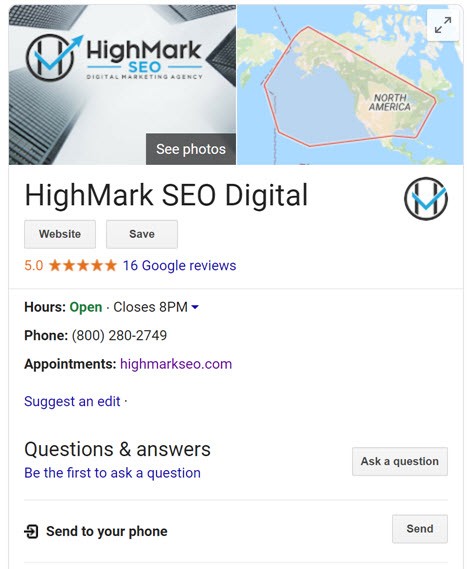
The benefits of creating and optimizing a GMB profile are endless. It’s the first step any small business needs to take when thinking about growth strategies.
Here are two reasons why every small business should have a GMB profile in 2020:
GMB allows you to increase your presence within local searches in your area.
As a start, all you need to do is create, verify, and optimize your business profile. And once done, your business will appear on the Local Map Pack, knowledge graph, and Google Maps.
If you dominate that by being the best at what you do, you’ll always appear first in the results. That will bring you a lot more customers than any of your competitors.
GMB gives you the option to share news and posts. You can also upload images and feature customer reviews on your profile.
That allows you to interact with your customers more often. And doing that gives potential clients the sense that you’re an active, trusted business in the area.
Now that you understand the importance of having a GMB profile, let's move to some practical steps.
You'll create a profile, verify it, then optimize it for search. After that, we'll show you how you can get some reviews on how they can influence your online presence.
Let's get to it.
To create a GMB account, you need a personal/business account to sign in to Gmail.
You may want to check out our blog post on Gmail productivity tips.
After that, go here, and click “Manage now”.
Enter your business name. Then, select “Create a business with this name” from the drop-down list below.
Be sure to check that your business doesn’t already exist in the system. Google doesn’t like duplicate accounts and profiles with the same business name.
Then click “Next”.
Now, select a category for your business from the drop-down list.
Make sure the category is most relevant to your company because that helps customers find your business when looking for similar services.
The next step is adding a location to your business.
If you have a location that your customers can visit, click “Yes” and continue with entering your address.
You’ll be required to verify your location later on by receiving a postcard via mail. So, be sure to enter the correct address of your business.
Many services don't require you to have a physical location. If you go to your customers' places instead of them coming to yours, you can click "No".
And instead, you'll choose to enter the area in which your services are available. For example, if you’re a travel agency operating in many locations across the US, you can choose “United States” as your location.
The final step is to enter a phone number and website URL for your business.
You can move forward without a website, but a valid phone number is necessary for this process. It’s crucial because it helps you verify your business and gives you more credibility in front of your customers.
Click “Next”, and you’re done!
You’ve just completed creating your Google My Business profile.
There are several ways you can verify your business listing on GMB. For instance, you could receive a postcard, an email, or a phone call.
And sometimes, you may even verify your business using Google Search Console. All you need is to associate a verified GSC account with your GMB account.
Most local businesses prefer to verify their listing with a postcard sent to their mail.
Postcard verification:
Login to your account, then choose the business you’d like to verify.
You’ll get a form where you have to enter your business address. This is where you’ll receive the postcard. So, be sure to check twice before you move to the next step.
Now, you can add a contact name to have the postcard addressed to you personally when it arrives.
Click on “Mail”, and your postcard will be on its way.
It may take up to two weeks to arrive depending on the estimation the system gives you.
Once you receive your postcard, click “Verify Location” from the menu on the left. Then, enter the code you received on the card, and your business is verified!
Phone verification:
Google will send a text message with a verification code on your mobile phone. All you have to do is enter the correct phone number, then click “Verify by phone”.
Once you receive the code, enter it, and your phone number will be verified.
Email verification:
You’ll receive an email to your inbox with a verification link within a few seconds. Click on ‘Verify”, and you’ll be good to go.
Google doesn’t let all types of businesses complete the verification via email. If you can’t see this option in your account, you must use other verification methods.
Instant verification:
You may use this method if you’ve already verified your business on Google Search Console.
But, not all companies are eligible for this type of verification. Also, make sure you’re using the same email address you used on Google Search Console.
Optimizing your profile might be the most crucial step in this whole process. A business listing that’s not optimized may do more damage than good to your online presence.
The first thing to keep in mind when updating your listing information is to always use correct data. Also, be sure to keep your information updated and consistent across the web.
Phone Number
Your phone number can be the first means of contact with you for most potential customers.
It's a factor that Google takes into consideration when assessing the credibility of businesses online. Thus, it should be consistent and accurate.
Also, try to use the same phone number whenever your business is mentioned online.
Description
Your GMB profile description can be up to 750-character long. It's the place where you tell your customers about what your business does, your story, and how you can help them.
Try to avoid promotional content and links in this section because Google doesn't allow that.
Instead, show the benefits of working with you and why you're the best. And do that in an engaging manner.
Business Hours
Be specific about which hours you're available to offer your services at. Also, make sure to specify holiday days and hours.
Photos
Lots of case studies have shown that images are a key aspect of any marketing strategy — and Google My Business profile is no different.
Photos make your listing more informative and appealing.
Q&A Section
It's natural for customers to have questions about your business. They'll wonder about your services before they decide to work with you.
Unfortunately, you're not always there to answer them — especially if the questions are basic and repetitive.
As the business owner, you can ask and answer questions about your business in the Q&A section of your profile.
These answers will pop up in the knowledge graph.
Try to provide short, clear, and precise answers to your customers. That enhances trust, credibility, and shows how much you care about your clients.
The majority of online customers look for reviews before making a purchase decision.
We all prefer to work with top-rated businesses instead of others with low ratings online. And testimonials help people make better-informed decisions because they serve as social proof.
Humans aren't the only creatures to care about.
Google algorithms take into consideration ratings when deciding which companies deserve more exposure.
So, this should be a top priority for your business.
To get more reviews on your GMB listing, you can simply ask for it from satisfied customers.
All you have to do is explain the steps they need to take to leave a review. Briefly explain how it can help you grow and provide better services.
As you start getting reviews, be sure to respond to them as soon as possible.
If you want to dominate local search in your area, an optimized Google My Business profile is a must-have. A GMB profile is a critical component of SEO strategy for local businesses.
Take advantage of all the amazing features and offers the tool gives you, provide quality service, and follow our advice from above.
You’ll be surprised to see the results these simple tweaks will bring you.
Do you need help coming up with a growth strategy for your local business?
We’ll generate a unique growth plan along with an in-depth analysis of your traffic and conversions. Contact us today at 807-890-1909.
For assistance with Google Analytics or any other SEO related issues, please contact our SEO agency.
Leading your business to success requires you to take thousands of smaller steps — without error or delay. But that’s an impossible goal to set without any analytics or insights.
In today’s world, data optimization drives every business decision for big companies.
That’s why you need Google Analytics to improve your products and services.
In this post, you’ll learn everything beginners should know about Google Analytics. You’ll understand the importance of the tool, how it can help your business, and how to use it to grow your company.
Ready?
Let’s get to it.
Google Analytics (GA) is a free analytics tool developed by Google. It’s the most popular web analytics tool and one of the essential tools every business should use to build its online presence.
As a webmaster, GA will give you the option to monitor your traffic and understand your visitors. It will also help you optimize your content and improve it to meet their expectations.
The short answer is — absolutely.
Over 30 million companies are using Google Analytics. And that's not because GA is a bandwagon everyone decided to jump on.
Google Analytics will bring you proven results.
Aside from it being free and super easy to use, the tool offers a variety of features that no other online tool can grant you.
For example, it will collect data from your website then generate detailed reports that you can access through your account.
That helps you know if your marketing efforts are working and decide on the type of content you should focus on.
Want to know the best part?
Unlike dozens of other tools online, the integration process is as easy as pie.
You can integrate GA to your website with a few clicks. Then, you'll have the option to align it with other tools, such as Google AdWords and Search Console.
But before you can get access to all these great features, you must first set up an account.
Go to Google Analytics sign up page, then click on “Set up for free”.
You must sign in to your Gmail account before you can continue with the registration process. If you don’t already have an account, you can create one in a few minutes.
The first step is to name your account — which isn’t that important.
You can enter your name or the name of your business (if you have many websites). But keep in mind that one GA account can have multiple tracking IDs for different websites.
Then, click “Next”.
Next, you have to select the property you’re going to measure.
In our case, it’s a website. Select it, and click “Next”.
Now, enter your website’s name and URL.
Be sure to select the right industry for your business. That allows Google to put you in the right category with your competitors. Therefore, it will give you more accurate data for comparison in the future.
Once done, click “Create”.
A small box will pop up, asking you to read and agree on the terms of service. When you finish, click “I accept”.
You’ve just finished creating your account!
Next, we’ll link your GA to your website.
Now that your account has been created, Google will give you a tracking code for your website.
In this step, you’ll use that “Tracking ID” to verify ownership of your property.
There are two ways you can verify your property. You can either:
Login to your WordPress admin panel, then go to Plugins >> Add New.
Search for MonsterInsights, and click “Install”.
Once installed, click “Activate”, and you’ll be taken to the launching process.
Pick a category for your website, then click “Save and Continue”.
Now, you’ll connect the plugin with your Google Analytics account.
Select the Gmail account you used to create your GA account.
Then allow MonsterInsights to access your Google account.
Next, select the Google Analytics account that matches your website. (Remember that you can manage multiple sites with one GA account).
Click on “Complete Connection,” and the authentication will be finalized within seconds.
On the next screen, you’ll see the plugin setup page. You have the option to make changes to the settings for your plugins.
Configure the settings as you want then click “Save and Continue”.
On the last page, you’ll get some recommended plugins with pro plans. But, the features offered there won’t make huge changes to your results. You can ignore them by moving to the last step.
Click on “Finish Setup & Exit Wizard”.
Your WordPress website is now successfully linked to your Google Analytics account.
The plugin may take up to 24 hours to generate data and insights — especially if your GA account is new.
You can also add the code manually to your header file inside the “<head>” tag.
We wouldn’t recommend this method if you’re a beginner. (Making a mistake can break the structure of your website.)
To get started, copy the Global Site Tag from the Website Tracking window.
Then, go to Appearance >> Theme Editor.
Now, under Theme Files, click on Theme Header to get access to your header.php file.
Once there, paste your code between the two “<head>” and “</head>” tags, as shown in the picture.
When you’re done, click “Update File”.
Give it a few days, and you’ll start seeing data in your Google Analytics account.
The same technique applies to any other content management system you use.
All you have to do is get access to your header.php file. Then, paste the code with your Tracking ID inside the <head> tag.
Your GA account will be up and running within a few days.
Google Analytics will generate detailed reports for your website's performance using lots of metrics and KPIs. That will help you gain valuable insights about your target audience and how you can improve.
For instance, you can see how many visitors came to your website and the average time they spend on each page.
Other examples of key metrics you'll be able to track include:
To get access to all these metrics, you must first understand the Reports dashboard and how to use it.
But don't worry!
These reports are easy to read and understand for any beginner.
In this section, we’ll cover the most essential three options.
The audience report gives you a detailed overview of your website traffic. It helps you learn crucial information about your website visitors.
Aside from the general overview, you’ll also see:
Demographics: gives you percentages for age, gender, and interests of your users.
Geo: shows the locations and regions your visitors come from — as well as the languages they speak.
Mobile: helps you improve your user-experience by telling what devices your visitors utilize.
This allows you to understand how you’re acquiring new visitors and where your audience is coming from.
You’ll learn which mediums work best for your audience and what marketing channels to focus your efforts on.
Your website traffic will be divided into four categories:
Then, under each category, you’ll also get reports for sources and mediums.
For example:
By getting all this data, you can devote more time to focus on marketing on the mediums that are already working.
You’ll also have the chance to revise your strategies and find new traffic sources.
The Behavior report will provide you with essential details about how your users behave when browsing your website.
For example, you’ll get exact numbers for:
By using all these metrics, the tool will sort out your top-performing pages and website sections.
You may then use that listing to double down on your best pages and create more similar content.
Want something more interesting?
Go to Behavior >> Behavior Flow.
You’ll find a complete chart presenting how users are moving through your pages. And you can even display starting points using mediums, pages, sources, etc.
Using this graph, you can work on your internal linking structure and improve your user experience.
You’ve created a Google Analytics account and linked it to your website. And, you also learned some of the basics of GA and what it can be used for.
Give the tool time to gather more data while you keep creating and improving your content.
Now, the real work begins.
You must learn to understand what the metrics are telling you — then look for ways to implement that information into your SEO strategy.
Looking to grow business online with analytics and SEO? We’re happy to help!
Give us a call at 807-890-1909.
To learn more about how we can help your business grow, please contact our local SEO agency.
Local SEO is one of the most efficient marketing strategies for small businesses. It has helped millions of business owners achieve further success.
Your competitors are using it to try and outrank you right now.
And unfortunately:
It won’t be long before they do if you don’t try to catch up.
So:
What exactly is local SEO? And how can you use it to attract more leads and grow your business?
That’s what you’ll learn in this guide.
Ready?
Local SEO is the process of optimizing your site to attract local visitors through Google or any of the other search engines. It focuses on a minority of nearby customers with local search intent.
Local SEO is mainly practiced by small businesses with local audiences.
For example:
It’s a great strategy for growth in competitive industries.
Why?
Because it focuses on much smaller markets based on the location, and on top of that, the customers it brings are all ready to buy from you.
Almost half of all Google searches are local.
So:
If you’re not doing local SEO, you’re wasting endless growth opportunities for your business.
To understand how local SEO works, we must first answer this:
Why are local customers a gold mine to small businesses?
Here's the deal:
Local customers are easier to attract and more likely to convert. So, local SEO focuses on engaging local audiences and converting them into clients.
For example:
Someone might be looking for a plumber to fix his sink.
The first thing he's going to do is type on Google: "plumbers near me" or "best plumbers in Brooklyn."
Google will then show this potential customer results based on the location.
The customer then gets to choose from the best-rated ones available at the moment.
The best thing about it all?
According to Google, 55% of local buyers are ready to purchase within the hour.
Which means:
Local customers have much higher buyer intent. They’re ready to spend money on your products and services as soon as they need them.
With the right local SEO strategy and optimization, you’re guaranteed to take your business to the next level.
Both local SEO and national or global SEO can help you grow your business.
If you do them right, you'll attract many more customers than you can handle.
But:
The difference is in the targeted locations and growth strategy.
Global SEO focuses on ranking on a worldwide scale and attracting new global visitors.
On the other hand:
Local SEO aims to bring only local customers.
Now, you must be wondering:
Global SEO will bring me more customers, shouldn't I focus on it instead?
For small businesses, that's not the case.
Global SEO is super competitive. It's hard to do when there are thousands of businesses like yours trying to do the same thing.
And:
It's more expensive to start with and keep up with for a long time. And that's why you should focus your marketing efforts on local SEO.
Despite the many differences, local SEO is a lot like global SEO.
You’ll apply lots of global SEO practices to attract more organic local customers.
However:
There’s still a lot of uniqueness in local SEO ranking factors.
For example:
You’ll inform search engines of your availability and operating locations. And you’re going to prove the authenticity of your products and services with reviews.
Now, we’ll share with you six local SEO techniques to dominate your local market.
Let’s get started.
Google My Business (GMB) is Google’s official business listing that allows local businesses to rank locally.
It’s the first step in doing local SEO.
By creating a GMB account, you’ll manage how your business appears in Google search. You’ll expand your local presence and attract the right customers for your business.
We have a complete guide on how to get started with Google My Business.
You’ll learn how to create your account and get it verified. And we also share essential tips on how to keep your GMB profile optimized.
The important thing to know here is this:
Always keep your business details updated. And, be sure to use consistent information across the web.
NAP citations are essential to improving your local rankings.
They establish you as an authority in your industry and make you look more authentic.
So, before we get to how you can do that:
What is a NAP citation?
A NAP citation is an online reference to your main business details, including your business Name, Address, and Phone number.
That's where the term NAP comes from.
NAP citations improve your local business rankings in the SERPS. That's because Google uses those details to identify your business across the web.
The more citations your business has, the higher it's credibility.
Also:
Since your company is listed in many business directories, you'll get lots of direct customers to your website.
Now, to build business citations, you must submit your company to online directories.
The popular online business directories are:
You can also search for local business directories and get listed there.
Be warned:
Your NAP information must be consistent across all business listings.
Use the same business name, address, and phone number.
The only way for search engines to identify your company is through those details. Changing them many times across different websites will cause trouble for your maps listing.
Don’t sacrifice your rankings and local SEO efforts due to such minor mistakes.
The majority of local search queries come from mobile. Thus, mobile-friendliness is a important ranking factor.
Ask yourself:
When was the last time you came across a website in the search results that wasn't mobile friendly?
You probably can't remember the last time.
Your website must be mobile-friendly to offer your visitors the best user experience.
Thankfully…
Google offers an easy tool to help you test the mobile-friendliness of your site.
First go to:
Mobile-Friendly Test, then enter your website.
Within a few seconds, you’ll get your results.
If your website is already optimized for mobile, then excellent!
You can move to the next step.
If not:
Check the report on the page to identify the errors and issues with your website. Then, you can hire a web developer to help you optimize it to support mobile devices.
Reviews make a huge difference when it comes to local SEO. They’re one of the first ranking factors for search engines.
On top of that:
They encourage potential clients to work with you once they come across your services.
Reviews are a critical trust factor that consumers consider when searching online.
Potential clients will often choose who to call or who to visit based on review history.
So, work on getting more reviews on your Google My Business listing.
How to do that?
Just ask.
When you finish working with a customer, ask them nicely to leave a review about the service you provided. But, make it super-easy to do so.
For instance:
You can send them a direct link via email that they can use to access the review page.
You should also know that replying to reviews is essential. It proves you care about your customers.
So, try to reply to any reviews you get, whether positive or negative.
Local backlinks tell Google that you are popular in the area. And they’re more effective because they’re specific to the location you operate in.
The secret to succeeding in this technique is:
Build good relationships with local businesses in your area.
Start with the ones you already know. Then, try reaching out to others that might be into collaborating.
You’re an expert who will bring value to the local community. Everyone will want to work with you on creating insightful content.
Here are some other ways you can build local backlinks:
This might seem obvious.
Yet, the majority of local business owners aren’t doing it.
Content will always be the solution to growing your company. It helps you rank better and attract more visitors to your website.
All you have to do is share your expertise and knowledge with local audiences.
Also:
Be sure to apply the best on-page SEO practices. And keep your content organized into a clear text hierarchy.
Begin by publishing valuable content that helps people overcome their challenges. Then, make it appealing to local audiences by targeting local keywords and search terms.
And remember:
Consistency is key.
Local SEO is the best way you can grow your business in today’s economy. Yet, it may not be long before your competitors use it to dominate your local market.
So, what are you waiting for?
Start today by applying what you learned in this guide.
Need help expanding your local presence with SEO?
We’re at your service. Don’t hesitate to call us at 800-280-2749.
The Internet is mission critical for operating a business in today's digital world and online traffic is the OXYGEN that fuels business success.
SEO or Search Engine Optimization is one of the best ways to obtain online traffic for business. The end result of a well-executed SEO campaign is that your website will rank high in the search results for relevant keywords and phrases, which will drive quality traffic to your business.
There are no secret SEO tips that your competitors are using to rank over you in the SERPs.
Search engines want to give a fair chance to everyone to succeed and get high rankings. And Google has always given us clear clues about what we can do to boost our SEO rankings.
That leaves you wondering:
What are those clues? And how can you implement them to see quick results with your business website?
That's exactly what we'll teach you today.
In this guide, you'll learn seven proven SEO tips to grow your traffic and how to apply them on your website.
Let's dive in.
Content should be the starting point to any webmaster looking to grow his or her business the right way.
Google loves its users and wants to serve them the best results, and it will love you too for publishing valuable content that helps others.
There are endless questions your audience might have in mind. And they want to find answers to those questions as fast as possible.
For example, a potential customer might be looking to learn how to overcome a challenge or how to make a well-informed purchase decision.
What seems like common knowledge to you is a gold mine for your customers. And no matter what your business is, there is a lot of value you can offer.
You can produce any type of content you want, including written words, videos, podcasts, etc. Each method is valuable in its own way. Some methods work well with specific niches.
But the general idea is the same:
You must provide value.
If you don’t know where to start, think of the most common problems your customers face. Then, create content around the solutions and how they can be implemented.
The importance of keyword research has always been a point of debate among SEOs.
Some experts say that without keyword research, your content will never see the light. Others believe that keyword research is a waste of time and say that you should instead spend your time producing lots of content.
Both parties are right in one thing and wrong in the other.
Keyword research is crucial because it guides you into understanding your potential customers. It helps you get a better idea about their needs and struggles, which allows you to meet them where they are with your content.
But at the same time...
Many keyword research tools are inaccurate with their data. They'll give you unspecific estimates around keyword difficulty and search volume.
So, our advice when it comes to keyword research is this:
Look for keywords that have enough search volume, that are not too competitive, that you can write about in a unique voice.
Next:
It's time to sit down and churn out quality content about the subject. Don't obsess over keyword density or exact match keywords. Google has evolved a lot in recent years.
Now, the algorithms can understand search term variations in any way you write them if it's the same theme.
Of all the SEO techniques in this list, link building is the hardest one to do, especially for beginners.
But...
As difficult as it is, it's a technique that you must learn if you want to rank better.
The process is a bit more complicated than how we're going to explain it. But this is a useful simplification as it will help you understand how backlinks work.
Backlinks are links coming to your site from other websites. They pass link juice to your domain to make it stronger and more authentic.
Search engines will then use those links to estimate the strength of your domain in the SERPs. And the stronger your site is, the higher your Google rankings will be.
There are many techniques to build backlinks, and it all depends on your growth strategy.
You can, for example:
Internal linking is kind of similar to link building.
But:
Instead of the links coming from other websites, they'll be internal pages on your site linking to each other.
Internal linking is a great way to connect all your pages together, which allows spiders or bots to crawl your website more efficiently.
Think of it this way:
Since all your pages are linked to each other, a single bot will visit one page and end up crawling your whole site. That improves your site indexation speed and gets your content to appear faster in the SERPs.
Internal links also have link value. And they can help you boost your rankings in Google. Site pages with many internal links coming to them will get you better rankings.
Also:
Internal linking helps you keep visitors longer on your website. A potential customer may land on a post in your blog and end up reading multiple articles around the subject.
Now, you may be wondering:
What's a good strategy to link all my pages together?
Keep things simple.
Be sure to have at least one link leading to each page on your website, and another one leaving from it.
Meaning:
Each page you publish must be linked to another page, and it must receive a link from another different page.
This way, you'll create a big loop that interlinks all your content together and covers every single page on your site.
This one might be obvious, but we've seen many webmasters neglect it in the past.
You must optimize your web pages for SEO in order for you to get the highest rankings on Google. The process includes a few simple techniques that will become second-hand knowledge as you do them more and more.
Here's a list of the most crucial on-site SEO practices:
Google wants you to optimize your web pages this way because that helps their algorithms serve more accurate results. And the reward for you is huge boosts in rankings and highly targeted traffic.
An on-page ninja SEO move that you can use is to create a relevant video that would fit well the content on the page. Once you’ve created the video you can perform SEO to rank the video the main keyword that you are targeting for that page. Then you’ll need to embed the video somewhere on the page. This will give you a boost in your rankings for that targeted keyword.
According to Statistia, mobile devices accounted for 59% of search traffic in the United States in 2019. And those numbers are only going up.
Search engines have always valued the importance of mobile traffic.
What this means is:
If your website isn't mobile-friendly, more than half of your traffic will be lost. Even worse, Google won't even give you rankings once the robots see that your website doesn't serve mobile users.
If you're wondering what mobile friendliness is, it's simple:
A mobile-friendly website is a site that changes its' design and functionality to fit smaller screens. That helps mobile users have a great user experience without sacrificing any value.
There is a free tool on Google that you can use to test your website for mobile-friendliness.
First, go to Mobile-Friendly Test.
Enter your website URL and wait for a few seconds. And the tool will scan your web pages and give you the results.
If you get a green text, it means that you’re good to go.
If not, here’s what you’ll get in the results.
The best thing about this tool is this:
You'll get a full report about your website if there are any errors. And that will help you understand the problems with your design and how you can fix them.
Website speed is a huge part of providing great user experience.
Ask yourself:
When was the last time you waited for a web page for more than 10 seconds to load?
We all click away when a site takes long to give us what we're looking for.
Google is all about user experience.
That's why, in today's SEO, page loading speed is a crucial ranking factor. If your website loads fast and gives users what they want, you'll be one step closer to being able to rank well.
If not, you'll never hit page #1 in the SERPS.
To test your site loading speed, go to Pingdom or GTmetrix.
Next, enter your website URL and wait for a few seconds.
Your results will come back with everything you need to know about improving your site speed.
Get this:
If you're using WordPress, everything you have installed on your website matters. Your themes and plugins play a major role in loading speed.
So, try to stick to a quick-loading, error-free theme that goes with your brand. And be sure to install the minimum number of plugins possible.
We've given you everything you must know to grow your traffic! Now it's your turn to do the work. Follow the SEO tips from our list above. And then, it all boils down to consistency in providing value.
Ready to take your business to the next level with the best SEO agency in the Midwest?
HighMark SEO is a team of dedicated professional marketers and SEOs. And we'll guide you through each step of the process until we hit your goal.
Get started now by scheduling a call with us here.
Voice search is a new trend that seems to be the future of digital marketing. With that, massive changes in consumer behavior are happening at the moment.
Millions of voice assistants are sold around the world each year.
27% of online users are actively using voice search on mobile, according to Google. And in a recent report by PwC, 64% of voice-enabled device owners between the ages of 25-49 use them every day.
That's why you need to get your business ready for this new era so you can have the edge over your competitors.
In this article, you'll learn everything you need to know about voice search and how it can help you achieve further success with your business.
Let's get started.
Voice search is a speech-to-text technology that allows users to find information by talking instead of typing.
It's a new function that came to the scene with the development of voice-enabled devices.
And ever since, it has become popular among consumers due to its practicality and ease of use.
Any user with voice-enabled technology can use voice search to find answers quickly.
Once they're connected to the device, they could ask a question just by talking.
Their voice assistant will transform the speech into text through its algorithm. Then, it will get the answers from various sources and ensure its relevance.
Finally, the answer is read to the user within a matter of seconds.
And all of that happens without a single click.
Voice search optimization is the process of optimizing your website to dominate the results for voice searches.
There are four popular voice assistants in today's market:
They pull data from different sources and serve different kinds of answers depending on the query.
For example:
Siri is more specialized in answering specific questions about locations, brands, celebrities, etc.
Google Assistant, on the other hand, pulls its data from Google Search. Thus, it's able to answer all types of queries, no matter the question.
The goal with voice search optimization is to get your website ranking high for voice search queries so you can attract more leads to your business.
55% of households in the US are expected to own a voice assistant by 2022, according to Juniper Research.
Want to know the reason?
It's simple.
Most internet trends are driven by the development of new technologies to allow their execution.
A few decades ago, we didn't have the powerful speech recognition technology to allow for accurate speech-to-text conversion.
But in recent years, we've seen many virtual assistants with advanced voice software.
Once we had the technology, it was time to try it out.
And that brings us to the real cause.
The main reason voice-enabled technology was greeted with open arms by consumers is that it saves them time.
Anyone can get an instant answer about any topic they want — just by uttering a few words.
The way we search by talking is a bit different from how we search via text.
First:
With voice search, the phrases are more conversational and come in the form of questions.
Consumers talk to voice assistants as if they were talking to another human being.
Meaning:
Instead of a user typing "running shoes for men," they'll say, "Hey Google, what are the best running shoes for men?"
Which brings us to the next point:
Longer keywords.
With text search, most queries are shorter than three words and are more focused on the main keyword.
For example:
Users will type "glucose test" to find answers. But with voice search, they would say, "How can I get tested for diabetes."
Finally:
Most voice searches today are location-based and come with queries like "Best X nearby."
And those are all potential customers ready to work with you because they know what they want.
You must jump on the voice-interaction bandwagon early so you can easily dominate the results.
It's now time to get your website and business optimized for voice search.
Ready?
Most consumers are using Google Assistant to find results. So, Google search is a great place to start your optimization.
Featured snippets are small parts of your pages that Google pulls to show in position zero.
They're intended to give a direct response to users, so they don't have to click on your link and visit your website.
Each time a consumer uses voice search to find an answer, they'll be more likely to visit your website to learn more.
Better yet…
They'll regard you as an expert in your industry since you've been so helpful to them from the start.
That's why you need to leverage structured data to create featured snippets for your website.
Users talk to voice assistants as if they were asking a friend about a piece of information. Therefore, voice queries are much longer compared to text search.
So:
Why not meet them where they are and focus on long-tail keywords?
Don't focus your long-form articles on a few main keywords.
Instead:
You could cover more on your website by breaking down those long articles into smaller ones. And for each article, you'll find relevant questions to answer in your own words.
Once Google sees that you understand search intent and what potential costumers are looking for, you'll get higher rankings.
This approach makes it easier for you to rank higher for less competitive keywords.
And that generates a lot more leads to your business.
As we mentioned earlier, voice search predominantly comes from mobile devices. Google has been on a journey for the past decade to provide the best mobile experience to its users.
So, you know where this is going...
If you want to claim high rankings in the SERPs, you need a mobile-friendly website first. And it must serve mobile users the best experience.
To make your website more user-friendly, you need:
The second important part of mobile UX is page loading speed.
If your website takes too long to load, every visitor you get is going to leave within the first ten seconds.
So, be sure to test your site loading speed and optimize it to load faster.
To take user experience to the next level:
You must break down your texts into short, readable paragraphs with lots of whitespace around.
You can also include images to break down your sections and give readers some rest time from reading.
The best part about voice search is this:
Local searches bring potential customers with the highest buyer intent. Most consumers use voice search to find nearby businesses to help them solve a problem.
But this time:
You won't only be focusing on Google Assistant.
All voice assistants can drive new clients to your business once you claim high rankings. And they'll provide users with your business information instantly.
First:
You need to get your business listed on popular business directories such as Yelp, Foursquare, CitySearch, etc. That's where most voice assistants pull their information from.
Remember:
You must have consistent NAP information through all listings to maintain your credibility.
Next:
Be sure to choose the right categories in your Google My Business listing as that allows algorithms to find your business easily.
Also:
Try getting more positive reviews on your business profiles online to establish trust. It's an essential factor to help you outrank local competitors in a short time.
Want to learn more about these steps?
Check out our comprehensive local SEO guide to learn more about how to implement more techniques step-by-step.
Every successful business today that's doing content marketing focuses on two things:
The two aspects should work together to help your site claim better ranking spots and generate new leads.
Valuable content is often informative and helpful to users in the awareness stage.
It answers basic questions and user queries in FAQ articles. But, it does that by providing unique insights and high-quality information.
For instance:
You can gather lists of questions your potential customers often search for and put them all in one post.
To find such common questions, you can use Google, AnswerThePublic, or Quora and search for your main keyword.
Here are the results for "running shoes" on AnswerThePublic:
Want to know the secret to increasing engaged reading time?
Sorry to burst your bubble, but there isn't really a secret.
It all comes down to this:
First, you need to maintain a friendly, conversational tone throughout all your posts. Stay away from using too many salesy words or industry jargon.
The average online reader can only keep up if the readability grade is 7-8 grade or below.
Next:
You must write in the human language that people use to talk to each other every day.
The days of formal writing are ending with more writers getting into blogging. So, keep your vocabulary simple and easy to understand.
Most importantly:
Be consistent in creating your content for your business. It's the best way to keep both people and Google bots coming back to your website.
Now that you understand the power of voice search, it's time to take some action and be an early adopter.
You must get your business ready for the next big trend. Follow this guide to implement the strategies and claim better rankings for voice search.
Ready to grow your business online with the help of an SEO agency in the USA?
Call us now at 807-890-1909 or schedule a call at your convenience.
Link building is one of the most effective solutions to growing your business today. Any digital marketing expert today would tell you to build backlinks if you want better SEO results.
But…
Link building has become a lot more competitive, and quality links are harder to get. If you want your web pages to move to page #1, you need to learn everything about the backlinking process and how it works.
That's exactly what we'll help you achieve with today's guide!
We'll teach you everything you need to get started with backlinking. We'll also share with you expert tips on how to build high-quality backlinks and transform your business.
Ready?
A backlink, also referred to as "an inbound link" or "an external link," is a link going from one website to another. It's like a vote of confidence from site A that the content on site B is informative and valuable.
Backlinks are an essential SEO factor that can make or break your business. The more relevant inbound links you have, the higher your domain authority will be.
That's what will help you outrank everyone and claim the highest spots.
Search engines are only algorithms performing the specific functions they were coded to run. That's why they can't tell the difference in value between two pages unless they get help from us humans.
Whenever a new page is indexed, Google has to decide if it should be at the top.
The way it does that is fairly complex, but we can narrow down some of the important factors like backlinks and on-page optimization.
Search engine algorithms look at the number of backlinks the site has. And it considers the quality of each backlink by taking into account domain authority and PageRank.
To put this in simple terms:
If many webmasters are vouching for your content quality, search engines will favor your pages in the SERPs. Your site will appear at the top for search users to get the best value.
Google robots are continually crawling the web to find newer, more useful content to add to the Google index. And indexation can happen a lot faster when multiple robots discover the same page.
But...
The only way crawling spiders can move between pages is through hyperlinks on the web.
That's where backlinks become essential.
A backlink helps search engines find new web pages faster by driving more spiders to them. That can speed up the indexation process and get your pages discovered within a few days of their publication.
On top of their clear SEO benefits, backlinks are an excellent way to drive traffic to your website.
Visitors will click on direct links and visit your website voluntarily. That makes them more likely to stay and read your content for longer.
With a strong backlinking profile, you can expect to get hundreds of visitors to your site each month.
Let's be honest here:
Google used to rely too heavily on backlinks to assess SERP rankings. That often happened without any check for the quality of the page or the backlink.
Consequently...
Greedy SEOs conquered the web with spammy link building techniques to claim top ranking spots. And that made it impossible for good content to rank high.
Thankfully, lots of things have changed today.
Backlinks aren't as strong as they were ten years ago. Search engines are no longer considering them as the only factor for SEO.
Lots of updates have been made to ensure the best user experience to search users.
But despite all that...
Link building is still one of the key factors Google looks for when it comes to rankings. If you build quality backlinks to your site, you'll outrank all your competitors in the SERPs.
We’ve been using the word “quality” repeatedly to describe backlinks in this guide. But we haven’t given a clear explanation for what that means.
A high-quality backlink is a link that passes the link juice when created. And that link equity is going to make your domain stronger and help it stand out compared to others.
Now, the real question is this:
What makes some backlinks pass more link juice than others?
It’s simple.
Is the site linking to your page relevant to your niche?
Google gives relevant backlinks more value since they’re in the same industry as you.
The reason for that is straightforward:
Webmasters in your industry have better expertise around your subjects than random people. That makes their opinions more accurate, which makes their links more valuable to your site.
A backlink from a new site shouldn’t have the same value as a backlink from an established website. That’s similar to real life where the opinion of high-status individuals is more important than that of an unknown person.
High-authority websites are more trusted and valued by search engines. So, it all depends on domain authority.
If an authoritative website links to your page, Google will be more convinced of its value.
Getting a backlink from Pinterest or Facebook is in no way similar to getting a backlink from Forbes Magazine.
Social platforms give backlinks to millions of sites with no limits or conditions. They say yes to any link that comes their way, so that makes their backlink value drop significantly.
The basic rule of thumb is this:
If all your competitors can get a backlink from the same source, it won’t do you much good.
Quality backlinks should come from sites with a low number of outbound links because that’s what search engines are looking for.
Not every backlink you get is going to bring visitors to your site. It all depends on your link placement and how many visitors the page linking to your site gets.
For example:
A link embedded within the body of the page is more likely to be noticed and get clicks to your site. That makes it more valuable than a footer link.
So, obviously...
You should be after backlinks that drive visitors to your site and increase traffic.
The anchor text on your link helps crawling spiders better understand your page. That's why it should be relevant to your content if you want it to provide more context.
The best way to do this is to include the right amount of keywords in your anchor text.
Meaning:
Dofollow links are links on the web that pass link juice. If you get one for your site, it will help improve your SEO rankings.
Here’s the HTML code for a dofollow link:
Highmark Agency
Nofollow is the HTML Tag ref=" nofollow" that tells crawling spiders to ignore certain web links. It's a way for site owners to inform Google that they want to link to the resource without voting for it.
Consequently:
Nofollow backlinks do not pass link juice and won't help improve your rankings.
Here’s an example of a nofollow link:
Highmark Agency
Dofollow and nofollow links look the same to the average user. All you’ll see is a hyperlink on a page that takes you to another website.
The difference lies in the SEO benefits they provide.
When we talk about backlinks in this guide, we’re referring to dofollow links because that’s what has SEO value.
So, if you’re going to build backlinks for your site, be sure to focus on dofollow links instead of nofollow. That’s the only way to improve your PageRank.
Being able to tell the difference between the two is crucial to you as a business owner.
Perhaps you’re looking for sites that provide dofollow links and want to save time in the process. Or maybe you’re getting backlinks from industry webmasters, but you’re not sure about their type.
There are two simple ways to do that:
The manual technique is to check the HTML code of the page and look for the “rel=nofollow” tag.
First, right-click on the link you want to check, then click Inspect.
Once you get the anchor text HTML code, look for the “rel=nofollow” tag inside it.
If you don’t find it, your link is dofollow.
The second way is quicker and more efficient if you’re in a hurry.
Install a Google Chrome extension called Nofollow to help you identify nofollow links quickly.
Each time you come across a nofollow link, you’ll get a red dotted border around the link to inform you about it.
Content worth sharing can spread on its own without you getting involved in the process.
Webmasters and industry experts will read your articles and find them insightful. That will make them more than happy to share that knowledge with their audience.
Your web pages must contain informative, long-form articles that answer user questions and provide solutions. Also, be comprehensive in your guides and share personal opinions to keep your content unique.
Infographics are popular on the internet today because they’re easy to consume and share. They’re also more catchy and likely to stand out on any online platform.
That makes them a great way to expand on the original article and help users spread it across the web.
So:
Whenever you create a long-form guide covering a specific topic, try to summarize it with an infographic covering the essential parts.
Once done:
Don’t forget to pin all your infographics to Pinterest to gain more traffic and generate a few more backlinks.
You may also get backlinks by submitting your creations to popular infographic submission sites such as:
Guest posting is one of the most effective techniques to connect with new audiences and increase your brand authority. It's also an excellent way to build quality links to your site and boost your SEO.
All you have to do is reach out to webmasters and companies in your niche and pitch them unique ideas for articles. The process gets a lot easier when you prove that you have the right expertise to contribute new insights.
Some of the search keywords you can use to find sites accepting guest posts are:
Remember:
The easier it is to guest post on a blog, the lower its' link quality.
Be sure to reach out to high-authority sites that are serious about content quality and value. It may take more time and energy, but it's all worth it in the end.
Broken link building is one of the most popular techniques to link building. It’s still significant, yet it has gotten a lot harder to perform.
Coming across a “404 Not Found” error is unpleasant to the user, let alone Google crawling bots. Yet, even the biggest websites today have broken links that their users will click on.
That makes broken link building a win-win situation for both you and other site owners.
This technique consists of looking for dofollow broken links on the internet. Once found, you’ll contact the webmaster to inform them about their broken link and suggest that they link to a better article you have on your blog.
But now you might be wondering:
How can I find broken links online?
Don’t worry... We’ve got you covered on that too!
There are two easy ways you can find broken links online:
1- Download the browser extension Check My Links that highlights broken links whenever you’re surfing the web.
If you’re on a niche-related website, you might come across broken links by chance. That will save you lots of time and open doors to many link building opportunities in the long run.
2- Use the free Broken Link Checker tool by Ahrefs to scan websites quickly and identify any broken links.
Use this technique to scan high-authority sites in your industry for broken links. They’ll have hundreds of updated outbound links. So, you might find a few broken ones.
Hosting or sponsoring an event is a great way to interact with your prospective clients. You'll connect with them personally and understand their challenges and needs.
It's also a powerful way to prove your authority and domination over your competitors.
On top of all that:
You can use the opportunity to get backlinks to your site from well-established websites. That helps you magnify your local presence and gain more local SERP authority.
To find event hosting/sponsoring opportunities, you can use the following keywords:
Backlinks are a primary ranking factor that you must work on consistently if you’re serious about SEO. Even with the best content in the world, your site needs a solid backlinking profile to get to the top.
Thankfully…
The door is open for anyone to build quality links and achieve outstanding results in the SERPs.
So, what are you waiting for? Follow the techniques in this guide to get inbound links to your site and outrank your competition.
For more useful information, visit our Complete Guide to Local SEO for Your Small Business.
Ready to jumpstart your business with SEO?
Get started today with a comprehensive Digital Marketing Analysis to help you uncover excellent growth opportunities. Don’t hesitate to give us a call at 807-890-1909 so we can discuss your project.
Internal links are crucial to planning and optimizing a winning site structure. They're easy to create and manage and can yield excellent results in the long run.
But despite their importance...
Internal linking is often overlooked by most webmasters when it comes to SEO. Many business owners are neglecting their internal site structure and wasting endless growth opportunities.
That's why we decided to create this guide for you!
In today's article, you'll learn what internal links are and why they're essential for SEO. We'll also share with you expert-driven tips to help you improve your internal linking structure for better results.
Let's dive in.
An internal link is a link that connects two pages on the same website to one another. It’s a hyperlink that goes from page A to Page B while both pages exist on the same domain.
For example:
Our navigation menu contains many internal links that will take you to different site sections.
Internal linking helps your visitors move around your website quickly. It allows for a better navigating experience by saving your prospects time.
The main aim of internal linking is straightforward:
It guides your prospects to take the actions you want while browsing your website.
But on top of that...
Internal links are super crucial to digital marketing and your overall SEO link building. A solid internal linking strategy can help you improve your SERP rankings significantly.
But now, you may wonder:
How can a simple link between two pages help your brand grow?
It’s simple.
Smart internal linking can keep visitors on your site for much longer periods. It does that by offering users the next most relevant information they should know.
That's an efficient way to engage your prospects and keep them interested in your brand.
Average session duration is a key metric that you can track with Google Analytics. This metric will tell you how long visitors stay on your site.
Maintaining longer visiting sessions on your site is a great way to boost your conversion rates, gain more customers, and increase your profits.
PageRank (PR) is an SEO metric that Google uses to assess the importance of web pages. It calculates that by considering the total number of links the page gets along with the relevance and quality of those links. PageRank also takes into account internal links.
Pages with the highest number of relevant backlinks and internal links will generally have a higher PageRank. And a higher PR means better rankings in the SERPs.
You can pass link juice from your high PR pages to your newest pages by creating internal links. That’s how you tell crawling spiders that your new pages are important and deserve higher SEO rankings.
Google discovers new pages to rank on the internet by using crawling robots. A bot will find your domain and visit every link to explore all the pages on your website.
A smart internal linking structure should take advantage of that knowledge.
How?
Your strategy must rely on helping spiders find all your pages quickly. It should also ensure that your new content and deep pages are discovered each time a bot visits your website.
While the SEO benefits of internal links are obvious, you should never neglect the user-experience.
Most visitors will land on your site with clear intentions in mind. For the most part, visitors are searching for more information before making their final decision.
Internal links will help users find what they need and move them deeper into your funnel.
Anchor text is the visible link text your visitors see before clicking on any link.
It’s essential for the following two reasons:
1- It helps Google bots understand the context:
Using the appropriate anchor text for your links allows Google bots to understand what the page is about.
That gives search engines more context and allows them to place ranking pages where they belong in the SERPs.
2- It encourages users to click and visit more pages on your website:
A link that says “click here” is a lot less convincing compared to another one that says “how to improve your SEO rankings.”
So:
Be sure to use natural language when writing your anchor texts. Stay away from generic link texts and use them to provide more clarity.
Also, don’t over-optimize your links and try to include relevant keywords in your link texts.
Creating links between related pages is another way to give Google more context around your site. It helps bots crawl more topics and understand the relationship between them.
One way you can do this is by creating a silo structure for your articles:
You'll start by writing a long-form post that covers various aspects of a topic. You'll then create shorter articles related to the same subject and link them back to the first one.
This structure helps search engines understand the hierarchy of your content and which pages are most important. You'll also give them better clues as to the context of your different pages.
Remember:
You shouldn't include too many internal links on a single article that may distract the reader.
Also, try to avoid linking to other pages in the introduction because that may keep readers from consuming your valuable content.
We've already recommended that it's better to establish relevance between your articles manually. That gives you more control over which pages to link to and what content is most important on your site.
However…
You can add a "Related Posts" section on your article pages to encourage visitors to read more. It's an automatic process that can save you time and boost your session times remarkably.
If you're using WordPress as your CMS, this feature will already be available on your site.
All you need to do now is make sure that the posts it shows are actually related and not random. Unrelated content is less likely to engage customers and may mislead crawling bots.
As you continue creating fresh content for your audience, you may find yourself deleting or updating some of your old pages. That process will result in lots of broken internal links on your website, which can hurt your growth.
Why?
Here's the thing...
While internal links can boost your conversion rates and help your SEO rankings, broken links will do the exact opposite. They'll create a negative browsing experience for your users, decrease your session time, and waste your link juice.
That's why you need to fix all your broken links by either updating or deleting them.
Here's how you can do that:
For starters, you need to find all the broken links on your site. You can check that manually by clicking on links or using browser extensions to help you do that.
That approach might be counterintuitive if you have hundreds of pages on your site. So, it's better to use Google Analytics to find all your broken links.
To do that, go to Behaviour > Site Content > All Pages.
Next, choose Page Title as your primary dimension and enter "404 Not Found."
You'll get a long list of all the broken internal links on your website. You can download the full report and move to the final step.
Next, you can either:
Nofollow links are links that do not pass link value from one page to another. They'll allow you to save link juice for high priority pages that need to rank high.
To create a nofollow link, all you have to do is include the rel=" nofollow" tag in your HTML code.
You can use nofollow links whenever linking to pages that Google bots shouldn't visit, such as your login page.
<a href="login.php" ref="nofollow"> Login </a>
That tells crawling spiders that the page isn't important and shouldn't get any link value.
Planning the best internal linking strategy for your business can be complicated. But, you don’t have to work out the perfect internal linking strategy from the beginning.
Start by linking your topic-related pages together and try to establish a clear hierarchy between them. Be sure to follow the techniques shared in this guide to help you move forward.
Need help growing your business with SEO?
Get started today by getting a free growth marketing analysis to discover untapped growth opportunities. Give us a call at 807-890-1909, and we’ll be happy to discuss your project needs.
Due to its' importance, Google is often intolerant of anyone using sneaky tactics to beat the system.
But unfortunately...
There are lots of unanswered questions about the legitimacy of the link building strategies you read online. Many webmasters find themselves out of business overnight due to a backlinking strategy they didn't know was illegal.
That's why it's super crucial for any webmaster to learn about black hat link building and its' effects on SEO. And that's exactly what we're going to teach you in today's guide.
Let's dive in.
Black hat SEO is a set of shady SEO tactics used to improve a site's performance in the SERPs.
These techniques do not comply with search engine guidelines and policies. Thus, they're considered illegal because of how they trick Google to rank higher.
Black hat SEO link building is one of those sneaky techniques. It includes many methods such as PBNs, paid links, blog comments, etc.
We'll explain each one of those later in this article.
But first, lets consider whether black hat backlinking can deliver results.
Black hat SEO link building will always work — until it doesn't.
The promise of fast results and quick rankings is true, for the most part. You can sometimes get your pages to the first page of Google within months from using black hat methods.
You'll get new traffic to your website and see your numbers going up each week.
However…
What many SEOs don't know is that those results are only temporary and can never be sustained. Once search engines identify your links as illegal, you'll lose all your hard work and rankings overnight.
That can happen in a few different ways depending on the nature of those illegal backlinks.
For the most part:
Google may roll out an update that targets spammy backlinks and low-quality content. Such updates are often launched to improve the content quality on the first pages.
That's exactly what happened with the Penguin update in 2012 when Google decided to put an end to illegal links. All websites with unnatural backlinks lost their rankings, allowing for better content to rise to the top.
In other times:
A webmaster may receive a manual Google penalty that explicitly addresses their backlinking profile. That puts the website in a tight situation as Google no longer trusts its' content and backlinks.
In such cases, the site owner will need to submit a reconsideration request to Google.
It may take up to three months for the website to recover from the penalty. Even worse, it will lose most of its' rankings and traffic.
Search engines declared war on spammy links decades ago. Developers have been working hard to put an end to anything that might lead to a negative experience for the user.
Google considers backlinks a reliable measure for high-quality and relevance. After all, link building remains one of the most essential SEO strategies to improve rankings.
So if manipulative links aren't dealt with, they'll have a huge negative effect on search results.
Spammy links are misleading to both Google and its' users.
For example:
When someone searches the net for a specific term, they expect to get the best results as quickly as possible.
If some of the top sites offer low-quality content while using spammy backlinks, they'll still get to the top.
As people start noticing how unhelpful the search results are, they'll decide to try out other search engines the next time.
Besides:
Imagine building a website for your business from scratch and creating awesome content to help your prospective clients.
A competitor following black hat tactics will sometimes rank over you in the SERPs, even when they don't deserve to.
That explains why black hat SEO is illegal and why it's heavily punished by search engines whenever discovered.
As a webmaster working hard to grow your business, you may come across various SEO methods that can help you succeed.
Unfortunately, some of them are unethical and won't work in the long term.
And what's worse?
Google can't tell if you're following those strategies by mistake or on purpose, but either way you'll still be penalized.
Here are five black hat backlinking techniques you must avoid like the plague:
Many webmasters and SEOs are paying to get links from authoritative sites. It's a quick way for them to get a boost in their SERPs rankings and increase traffic.
Such backlinks do work, and they're the hardest to detect by Google since there is no proof for the transaction.
However…
Whether this is done through low-quality guest posting or direct link buying, Google will eventually catch you. And once that happens, your website may never see the light again.
Buying links that pass PageRank is a violation of Google's webmaster guidelines because such links are considered manipulative.
So:
You should never pay high-authority sites to link to your website. Instead, try building genuine relationships with their owners so you can build links ethically.
When a domain name expires, it doesn't lose its' linking authority. Yet, anyone online can buy it and take advantage of its' link power.
So, what does that have to do with private blog networks?
A private blog network (PBN) is a collection of domains owned by a single person or company and used to generate links to a primary domain.
Each of those websites is full of thin, duplicate content that tricks search engines into believing that it's a live site running on fresh content. These PBNs will then be used to create different links to the primary website to boost its' authority.
Black hat SEOs following this method often face the worst ending.
That's because their backlinking profiles are built mainly on a few high-authority sites. So when they get penalized, they lose all the domain authority.
Forum signatures appear below threads or replies that users leave on online forums. Many webmasters use this method to create backlinks by joining industry-related forums.
Most forum owners make their external links "nofollow" to prevent them from passing link juice. That helps them keep signature links to a minimum.
The thing is:
If you include links to your site in your signature, you'll generate hundreds of spammy backlinks. They'll all have the same anchor text and URL, which is a red flag for crawling spiders.
Google has officially stated that forum comments and signature links are a violation of their guidelines.
Most users create them in the hope of increasing their domain strength, which makes them unnatural to search engines.
So...
Stay away from forum signature links to avoid any unnecessary penalties.
There was a time when blog commenting was an effective technique to build backlinks.
All you had to do was find unique blogs to comment on, then write a short comment with a link to one of your web pages. Do that a few dozen times each day, and you'll notice your site ranking better within months.
Thankfully:
Search engines were quick to realize the damage caused by such practices. And ever since, links built through blog commenting have lost their SEO value.
Today, spammy blog comments no longer work and are considered a black hat tactic by expert SEOs.
Sites built on free blogging platforms such as Blogger and Blogspot no longer pass link juice to external websites. It's almost impossible to find a Blogspot site ranking on the first page of Google today.
Link exchange has always been an efficient backlinking strategy, especially if you're getting started. You can contact a webmaster in your industry and ask for a link exchange to help both of your businesses grow.
However...
Excessive cross-linking, where links are regularly exchanged between the same two webmasters, will negatively impact their site rankings.
Search engines will detect the cross-linking and penalize both sites for it.
What should you do instead?
It's simple.
Reach out to a few dozen webmasters in your industry for link exchanges.
This method allows you to maintain a diverse backlinking profile. Your inbound links seem more natural, which makes them more appealing to search engines.
Black hat SEO may seem enticing to many site owners, especially if they're just getting started. But getting a penalty from Google is the worst outcome your website can get in today's internet-driven economy.
So...
Avoid the shady methods we discussed in this article. And be sure to read carefully through Google webmaster guidelines to learn more about the dos and don'ts of link building.
Ready to double your traffic and sales with SEO?
HighMark SEO is ready to help you skyrocket your business with a team of devoted digital marketing specialists.
Give us a call today at 807-890-1909, and we'll be happy to discuss your project needs.