Facebook’s advanced targeting system helps you cut through the crowd to find your ideal customer. Discover the most effective Facebook targeting secrets every marketer should know.
Imagine how huge the Facebook platform is.
According to the recent statistical records last June 2019, 1.59 billion people on average log onto Facebook daily and are considered daily active users.
This makes Facebook ads a great, cost-effective tool when you want to promote your services or products to a wide range of people and communities.
Facebook’s advanced targeting system helps you cut through the crowd to find your ideal customer.
The key to Facebook marketing success can be summed up as: “Showing the right message to the right people.”
Why should you do your campaigns on Facebook?
There are other social media platforms.
People on Facebook add a ton of information about themselves to their profiles, and Facebook Audience Insights allows you to create focused audience segments.
There are many great reasons for a business to consider advertising on Facebook.
Here are 5 great ones.
Leading your Facebook targeting strategy gets you ahead of very specific and often driven segments of your audience on a social media channel where Americans devotedly spend an average of 40 minutes of their day. (According to Tech Crunch)
Here are our 9 Facebook Audience Targeting Secrets:
When it comes to Facebook advertising, most people are confused, overwhelmed, and downright frustrated: how do you do it right?
Why are some brands absolutely rocking it and others aren’t? Is it really just a case of winging it? Honestly, is it worth it?
Your Facebook campaign objective identifies what optimization and bidding options you’ll have throughout the campaign setup process.
Facebook’s ad auction relies on algorithmic learning to make decisions. The algorithm requires a significant amount of information to make decisions.
You provide some of this information when you set up your Facebook audience targeting.
It’s like telling Facebook what it is that you wish to achieve, and the system will provide you the best tools to do it.
As of now, Facebook has 11 Ad objectives that you can choose from. These objectives are broken down into Awareness, Consideration, and Conversion categories.
You can see the full details of all the objective types here: https://www.facebook.com/business/help/1438417719786914
Finding the right target audience is one of the keys to master Facebook ads optimization.
Facebook targeting comes with highly advanced options, making it possible to filter and segment people with specific interests, your website visitors, or even people who are similar to your current customers.
When setting up Facebook audiences with popular interests, you may end up with huge audiences of millions of people.
For example the audience beauty has 100M - 150M people.
There’s a good chance that not all of those people are your potential customers.
So how can you narrow down your Facebook target audience to include fewer people who’d be potential customers or more interested in your services/offer?
You can maximize your Facebook audiences by having detailed targeting options. You can do this with the “Narrow Audience” button under the Interests Targeting section.
Or you can target the top pages under beauty audience.
Example: Mac Cosmetics, Sephora etc.
These segmentation methods, you can narrow down your audience and match your message or offer to a specific audience niche.
Focusing your ads with multiple interest segments and exclusions will greatly increase your ROAS.
Instead of mass marketing to one large audience, you can specifically target niches and optimize by excluding audiences who already followed you.
Especially if you have an email list. First, create a custom audience by uploading your recent email list to Facebook. Save this audience.
When you're setting up a new audience for your next set of ads, be sure to exclude this audience.
This is to ensure that you won’t be spending ads or campaigns to your existing subscribers. Or if you want to gain new leads, this excluding option is a perfect filter to utilize.
What if you have 24k monthly website visitors and 10k of them abandoned your cart or just navigated around your website. What would you do with these audiences that already expressed interest to your products or site?
Correct. We can retarget them.
Retargeting campaigns allow you to target specific visitors with specific ads with the goal of making them your loyal customers or convincing them to convert for your offer.
These campaigns work because they enable you to show those visitors ads who've already expressed an interest in your product or your brand.
To do this you must have your facebook pixel installed properly.
So you have your Facebook Pixel ready and the tracking code is installed. Now you are ready to start retargeting your visitors.
There are two reasons why we retarget:
Retarget Campaigns For Your Visitors to Finish Their Purchase
Retargeting Campaigns For Your Recent Website Visitors Interest
Will retargeting campaigns worthy to do?
Yes. It will help you gain loyal customers because the people you are getting in touch with are those who are interested in your website, your products or your page.
By targeting people who’ve spent excessive time on your website and those who have done activity directly indicate need for support, you’ll get an audience of people that may be highly interested in your product, but need some help from your support team.
Reach people in times when they’re most likely to buy.
- You need to analyze demographics and the time your visitors are most active.
Have catchy headlines and ad images for products they were interested in.
- Mostly, these are carousel ads of the items they recently added in their cart and a short ad headline and ad copy.
Give a powerful reason for them to finish their purchase
- It could be an exclusive discount coupon, highlighting bestsellers, a video ad campaign, a carousel ad campaign of the products they added and a witty reminder to finish their checkouts. This will give them a reminder about the products that they have clicked or added into their cart.
Create customer service to visitors who hesitate
- Run a campaign that will redirect them to your customer service team so that they can initiate a chat about the product they wanted to buy or the status of their checkout process.
Tell people why it’s worth staying in touch with you.
- This can be a facebook campaign that invites them to subscribe to your newsletter to get exclusive offers, updates or a copy.
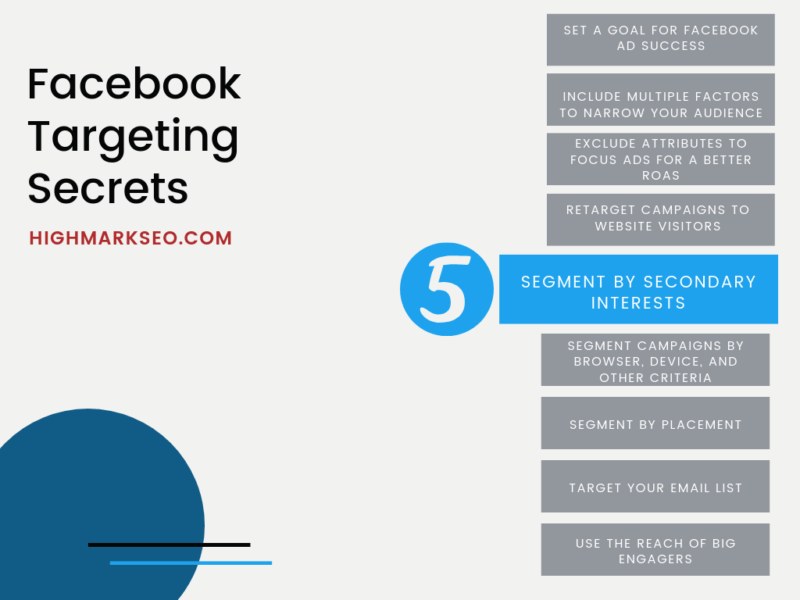
The greatest thing about Facebook Ads is your capacity to layer targeting options on top of one another which is slowly making your audience more specific.
The likes, interests and everything that Facebook Users included in their profiles will allow us to refine our ad’s target audience.
Same goes with the pages, groups and other things on Facebook they've connected with. As well as the page sections (interests, activities, favorite music, movies, and TV shows).
You can also do Life Events Targeting. This is unique because you can choose to target people at specific intervals of time after the life event. Example: your products might be perfect for Birthdays, Anniversaries and other special occasions so you might want to be in front of those audiences.
This gives you another opportunity to increase the segmentation of your audience.
Facebook allows you to particularly target users by device and browser.
Example: If you are launching an app that is only available in the Apple Store, you can only target users who are accessing Facebook through Iphone devices.
And you can take this a step further with Life Events.
Another way to segment your targeting is by placement. If your lookalike campaigns are doing well on mobile and so is your engagement; you can choose to eliminate desktop placement to lower your Facebook costs while still maintaining good ROIs, but this data may also be pointing you to another solution: adapting ads and/or promotions per device.
It could be that your target audience may be using one type of device more than another. Try targeting desktop, Android or iPhone users separately to compare ROI data. Try using different types of promotions or campaigns with these different audiences.
The subscribers on your email list are already interested in your business.
It is important to keep nurturing your email subscribers. Eventually, you may be able to turn them into loyal customers.
One way to do that is by promoting Facebook ads onto their feeds.
Sure, you could email them, but this campaign is all about brand awareness.
They’re already used to seeing your messages in their inbox. Dropping your name into their Facebook feed gives your existing subscribers another indirect reminder.
To add your email subscribers to your audiences, you can go to ‘custom audience’. Just simply upload a CSV file, paste in the addresses manually or you can use your MailChimp account.
Facebook will search for those users in its database, and serve ads to them.
This is one of the quickest ways to expose your brand to a huge audience: crossing over demographic and interest data from engagers to get more clicks and sharing for your Facebook campaigns.
The trick to this targeting strategy is using demographics of people who are more likely to share your campaigns in related fields.
If you are an online fashion brand running a new season line awareness campaign on Facebook; along with your interest target, you can use demographic data to target viral content creators’ in your niche.
This will allow you to include people who are proven to have influence in your niche and are more likely to have bigger networks to share your posts in your reach.
You might be saying that this is all complicated.
But these are already proven ways on how to effectively target facebook audience.
Facebook advertising is cheaper than Google and offers a much more focused targeting platform.
When used properly, it can give you campaigns with a huge ROI by pulling users through your conversion funnel.
If it’s not used correctly, you’ll find yourself spending thousands and thousands of dollars for no reason.
That’s why you we are teaching you how to segment your audience in multiple ways.
Each Facebook Ad can target a specific group of people.
Be sure to create compelling and engaging content with actionable CTAs, but that’s only half the battle.
Segmenting audiences to target (and retarget) is essential to successfully run a Facebook Ad campaign.
We hope that you have learned so much from this article and hope to help you reach your goals!
To create a compelling Webinar, one must be able to master the best practices. As you may know, Webinar is a great choice if you want to host a live event to a worldwide audience! Yet, some of you might have no idea how to ace it. If you’ve never tried hosting or setting up a webinar before, it might be a little tricky to navigate. However, there are several reasons why mastering this internet-based video meeting platform can help maximize your time and success while inviting in paying customers.
Not only that it is free, but you also don’t have to rent out space somewhere, grab a portion of food and drinks and purchase other costly deals to make an in-person meeting possible. In a webinar setting, you can skip all of that. Additionally, customers only commit to one presentation per week, so it’s crucial to get to know these 10 best practictices on how to create a compelling Webinar presentation.
Let’s get started.

Initially, you should put everything on paper or a whiteboard. Create an agenda that you and your team want to talk about or address. In webinar planning, when you get a concrete basis for your demonstration, it will come out strong.
You should be able to answer the following questions:
If you incorporate each of these elements to your slides, you are on your way to yielding some successful results
Now you’ve got to sort it all out. The next step in creating a compelling Webinar is choosing a respectable webinar platform. A trustworthy webinar venue can build up your customer’s interest instead of annoying them with so many pop up ads.
Mobile versions and desktop versions should both be supported as not everyone has the same taste and preferences. Be watchful with the maximum limit of the audience too. The last thing you want to happen is losing a percentage of the audience population, not because of the presentation itself but because the maximum limit of viewers has been reached.
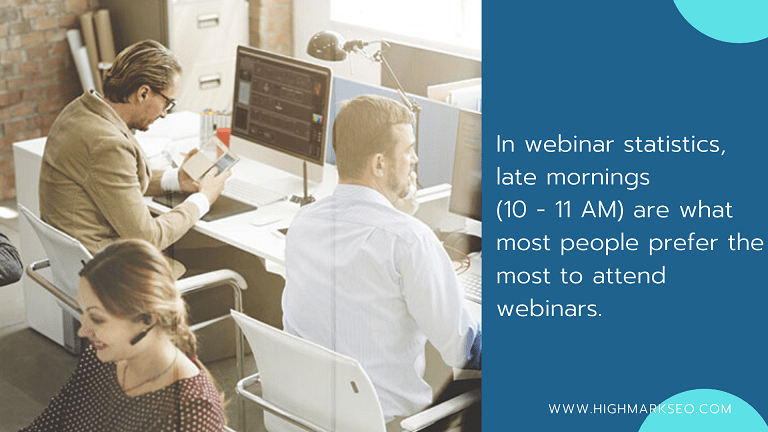
Early mornings are usually allocated for team huddles and email routines, while noons are for lunch break and in the late afternoons, people are most likely tired and want to head back home. Hence, 10-11 am is the perfect time to host a webinar! What about the which day? Well, Tuesdays, Wednesdays, and Thursdays are the most favored day of the week to attend a web conference. The clear indicator seems to be obvious, Mondays and Fridays are the busiest days of the week.
Bonus Tip: Consider the difference in time zones too.
Focus on visualizations, rather than creating plain old bulleted lists. That's one of the keypoints people miss when creating a compelling webinar.
Instead of showing them this:
Why not try this?
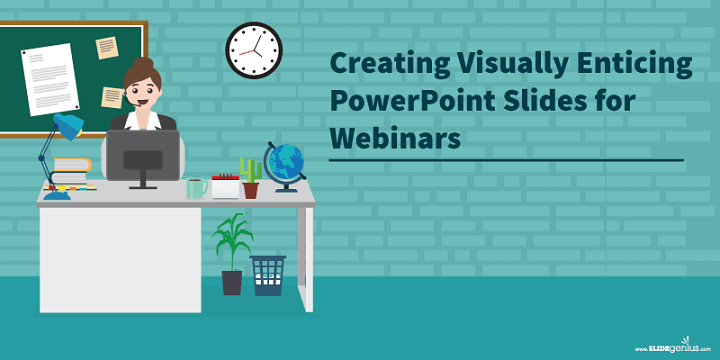
Before the big day comes up, get everyone in one room to do a dry run because why not? Practice makes perfect ladies and gentlemen!Make sure to tick off all the boxes on your checklist! Don’t forget to eliminate distracting noises. You don’t want your audience to get sidetracked by some unnecessary sounds in the background.
So you got all the previous steps done. Now, onto the actual delivery. Greetings were given. So what’s next? An introduction to your product is one. You can start by explaining what your service or product is all about and why it’s an asset to them. Make it simple. Be straight to the point. Don’t leave vague details. If you fail on this part, it’s hard to keep them interested until the end.
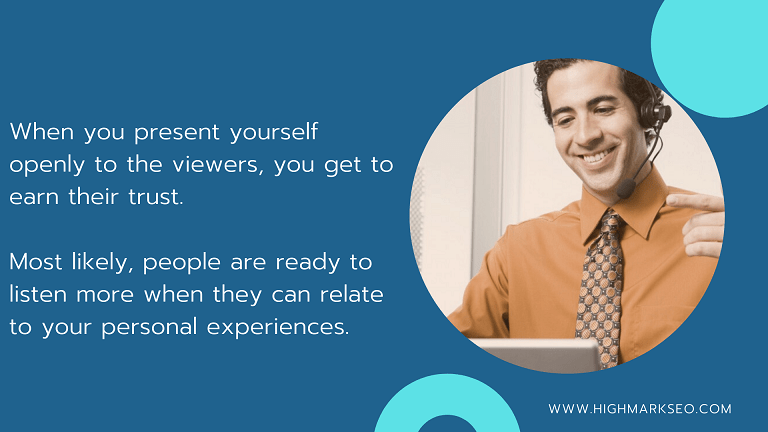
One way to engage with your audience is by sharing your story -- from your humble beginnings to where you are right now. However, if your personal account is not relevant to the company’s journey, you can instead share a client’s story as to how your business was able to contribute to their lives. You can do this by sharing a video of a client’s testimonial.
Bonus Tip: Remember, not every experience works best for everyone so it’s best to admit that out front. 99% of the time, it works like magic.
To successfully create a compelling webinar, you must be able to convert leads into clients. This is the part where you get to do this. Now, if they don’t seem to be interested at this point, chances are, they might never come back. Now is the time to reaffirm everything that you've said.
You can even make it more persuasive by giving an exclusive offer or freebies to webinar viewers only. This would give you an opportunity to make your offer stand out more. On top of that, you can add more special items to the package and note down as a limited offer. Be sure to offer a guarantee on your product, like a money-back deal, to maintain that level of trust you’ve already made.
Let’s say your webinar proposal is producing good results. Now you can cap it all off with an invitation to visit a landing page on your website where a countdown timer is running so your clients would know exactly when the offer stops. You can also send a thank you email to all the viewers after the meeting. You can include a link to the offer with detailed instructions. For those who didn’t make it, you can send out a recording of the whole meeting.
If you aren’t that experienced in hosting Webinars, it might be difficult to predict the questions you’ll be asked. Sometimes, you won’t even hear any questions from the live audience at all. It’s not like they are not interested enough to know, it’s just that they prefer to listen than do the talk.
You can also prepare a set of FAQs that most of your customers inquire about your products or services. This might encourage some to think a question of their own.
We hoped we gave you more than the basics. Webinars don’t perfectly work out without any strategies. All of these best practices to create a compelling Webinar might just be put to waste if you don’t consider applying a friendly, conversational tone. If you need to invest in paid webinars, there are a lot of options available online too.
Your viewers’ time is valuable. So make every minute count!
Here at Highmark SEO, we never stop looking for ways to help you achieve your business needs. We hope this article gave you another perspective about how Webinar can get you into the right track, well, if used effectively. If you want to learn more about some practical ways to shape up your digital marketing skills and the like, tune in for more Highmark SEO blogs!
Head on to our Facebook and Twitter page to be part of our online community.
Starting your own business is a no-brainer decision. But building a successful brand is. It takes a lot of consistency, effort, confidence, bravery and time to accomplish everything. Nowadays, personal branding does not only apply to celebrities and major companies. Ordinary people across the globe are already crafting their own. They all have the same reason why they quit their jobs ---- the corporate branding machine slavery is too much. If you want to start a new adventure on your own, try out these 5 secrets to successful personal branding that your future self would definitely be thankful for.
Being unique turns you into a memorable personality.
Being different from everyone else help you stand out from the crowd, leaving a mark with your audience that’s hard to forget. Once they talk about your boldness, how you’ve decided to rise above the masses and reject status quo, people will start talking about you. It’s time to blaze your own trail!
Whatever you want to be --- an entrepreneur, a lifestyle coach, a blogger or a Youtube superstar --- being unique or different, add value to your whole package. Why become a mainstream mommy blogger when you can be a “mom of a picky eater son” type of blogger?
This isn’t far from personal branding.
Personal Brand innovators always find their niche and focus on it.
For example, digital marketing gurus focus on growing sales by getting more traffic. If you’ve got the expertise, experience, attitude and dedication to solve this problem, then make it the center of your career. Continue to educate yourself about this subject. It doesn’t mean that if you’re good at it, you stop learning new things. Learning should be a lifetime activity.
Additionally, digital marketing won’t fail you. It’s a promising niche. It’s becoming popular because the percentage of internet users continues to grow everyday. In the same way, this increases the value of advertising online. Therefore, it’s best to choose a currently flourishing niche so you have higher volume of possible customers.
With that being said, storytelling and photos play a major role in your overall branding.
When it comes to business, we tend to implement our brands more consciously and intentionally. That is why design is created. It is the most powerful tool that you can use to channel your personality, your taste and totality.
In your images or blogs, you can use your own choice of colors, themes, written styles, your wardrobe picks, and so many more visual and written elements. They serve as the cornerstones of your personal branding. Be genuine and consistent.
In addition to images, storytelling is another way to elevate your company’s brand. If you find yourself NOT getting any ideas to share on your stories, don't worry you’ll get there! In fact, there are so many things that you can talk about in your stories. For example, what are your inspirations and goals? Where did you come from? Why did you decide to tell the story? And more!
Focus on your real life story.
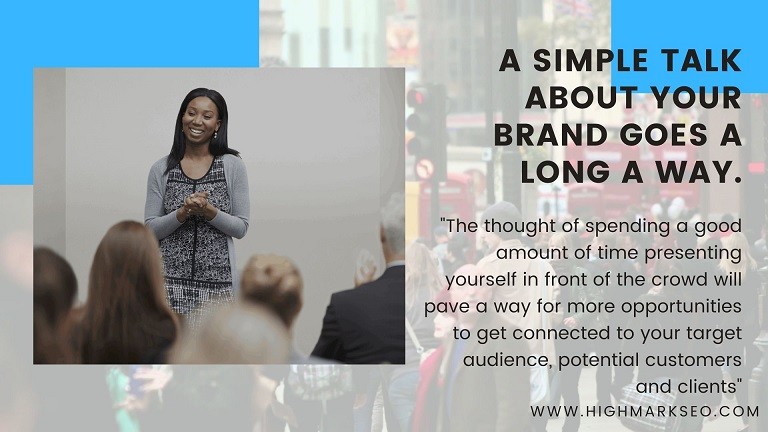
Your local community should be a great place to start. Become involved in outreach events or local groups that work around the same angle and profession with you.
However, if you’d like to try out bigger audiences, then conferences and networking events won’t fail you. Also, take advantage of social media live streaming like Facebook and Instagram. Social media live streaming lets you broadcast a live video out to your audience through your company page or personal profile. It features interactive chat functions where your audience can write in comments simultaneously. Some successful brands choose to do it right at their homes to be a bit raw and personal.
#5. GUEST BLOGGING.
Content marketing is no secret to personal branding. It’s already common sense these days that every personal brand maintains a company or personal blog. We’ve discussed in our previous article the 10 Savvy Types to Content Marketing and mentioned that blog works effectively in garnering high traffic. So, when you already have a blog that is up and running, then you can try out guest blogging.
Guest blogging is guest posting on other relevant blogs. Initially, you’ll be requesting to write blogs on behalf of popular websites. When you do it successfully, your guest blog posts will come out in searches under your name or the company your represent. What’s your cut? Well, you get to “borrow” and “attract” the audience from those well-known websites. At the end of the blog, you’ll likely be given the opportunity to feature your personal brand by providing a quick overview and links.
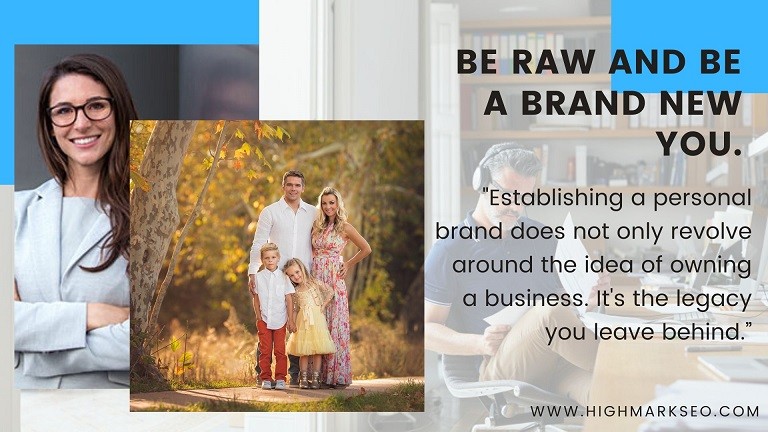
To be the “go to” person in your chosen niche, you have to take a significant amount of time and energy. Best to spend that time and energy in the best way possible! Apply these 5 secrets to personal branding and ultimately, you’ll be able to build a personal brand that matches your personality and enjoy the inevitable success that follows.
Did you find what you're looking for? Follow this blog for more SEO and marketing techniques you won't want to miss.
We'd like you to be part of our social media community. Head over to our Facebook and Twitter pages and feel free to share our blog posts.
For assistance with Google Analytics or any other SEO related issues, please contact our SEO agency.
Leading your business to success requires you to take thousands of smaller steps — without error or delay. But that’s an impossible goal to set without any analytics or insights.
In today’s world, data optimization drives every business decision for big companies.
That’s why you need Google Analytics to improve your products and services.
In this post, you’ll learn everything beginners should know about Google Analytics. You’ll understand the importance of the tool, how it can help your business, and how to use it to grow your company.
Ready?
Let’s get to it.
Google Analytics (GA) is a free analytics tool developed by Google. It’s the most popular web analytics tool and one of the essential tools every business should use to build its online presence.
As a webmaster, GA will give you the option to monitor your traffic and understand your visitors. It will also help you optimize your content and improve it to meet their expectations.
The short answer is — absolutely.
Over 30 million companies are using Google Analytics. And that's not because GA is a bandwagon everyone decided to jump on.
Google Analytics will bring you proven results.
Aside from it being free and super easy to use, the tool offers a variety of features that no other online tool can grant you.
For example, it will collect data from your website then generate detailed reports that you can access through your account.
That helps you know if your marketing efforts are working and decide on the type of content you should focus on.
Want to know the best part?
Unlike dozens of other tools online, the integration process is as easy as pie.
You can integrate GA to your website with a few clicks. Then, you'll have the option to align it with other tools, such as Google AdWords and Search Console.
But before you can get access to all these great features, you must first set up an account.
Go to Google Analytics sign up page, then click on “Set up for free”.
You must sign in to your Gmail account before you can continue with the registration process. If you don’t already have an account, you can create one in a few minutes.
The first step is to name your account — which isn’t that important.
You can enter your name or the name of your business (if you have many websites). But keep in mind that one GA account can have multiple tracking IDs for different websites.
Then, click “Next”.
Next, you have to select the property you’re going to measure.
In our case, it’s a website. Select it, and click “Next”.
Now, enter your website’s name and URL.
Be sure to select the right industry for your business. That allows Google to put you in the right category with your competitors. Therefore, it will give you more accurate data for comparison in the future.
Once done, click “Create”.
A small box will pop up, asking you to read and agree on the terms of service. When you finish, click “I accept”.
You’ve just finished creating your account!
Next, we’ll link your GA to your website.
Now that your account has been created, Google will give you a tracking code for your website.
In this step, you’ll use that “Tracking ID” to verify ownership of your property.
There are two ways you can verify your property. You can either:
Login to your WordPress admin panel, then go to Plugins >> Add New.
Search for MonsterInsights, and click “Install”.
Once installed, click “Activate”, and you’ll be taken to the launching process.
Pick a category for your website, then click “Save and Continue”.
Now, you’ll connect the plugin with your Google Analytics account.
Select the Gmail account you used to create your GA account.
Then allow MonsterInsights to access your Google account.
Next, select the Google Analytics account that matches your website. (Remember that you can manage multiple sites with one GA account).
Click on “Complete Connection,” and the authentication will be finalized within seconds.
On the next screen, you’ll see the plugin setup page. You have the option to make changes to the settings for your plugins.
Configure the settings as you want then click “Save and Continue”.
On the last page, you’ll get some recommended plugins with pro plans. But, the features offered there won’t make huge changes to your results. You can ignore them by moving to the last step.
Click on “Finish Setup & Exit Wizard”.
Your WordPress website is now successfully linked to your Google Analytics account.
The plugin may take up to 24 hours to generate data and insights — especially if your GA account is new.
You can also add the code manually to your header file inside the “<head>” tag.
We wouldn’t recommend this method if you’re a beginner. (Making a mistake can break the structure of your website.)
To get started, copy the Global Site Tag from the Website Tracking window.
Then, go to Appearance >> Theme Editor.
Now, under Theme Files, click on Theme Header to get access to your header.php file.
Once there, paste your code between the two “<head>” and “</head>” tags, as shown in the picture.
When you’re done, click “Update File”.
Give it a few days, and you’ll start seeing data in your Google Analytics account.
The same technique applies to any other content management system you use.
All you have to do is get access to your header.php file. Then, paste the code with your Tracking ID inside the <head> tag.
Your GA account will be up and running within a few days.
Google Analytics will generate detailed reports for your website's performance using lots of metrics and KPIs. That will help you gain valuable insights about your target audience and how you can improve.
For instance, you can see how many visitors came to your website and the average time they spend on each page.
Other examples of key metrics you'll be able to track include:
To get access to all these metrics, you must first understand the Reports dashboard and how to use it.
But don't worry!
These reports are easy to read and understand for any beginner.
In this section, we’ll cover the most essential three options.
The audience report gives you a detailed overview of your website traffic. It helps you learn crucial information about your website visitors.
Aside from the general overview, you’ll also see:
Demographics: gives you percentages for age, gender, and interests of your users.
Geo: shows the locations and regions your visitors come from — as well as the languages they speak.
Mobile: helps you improve your user-experience by telling what devices your visitors utilize.
This allows you to understand how you’re acquiring new visitors and where your audience is coming from.
You’ll learn which mediums work best for your audience and what marketing channels to focus your efforts on.
Your website traffic will be divided into four categories:
Then, under each category, you’ll also get reports for sources and mediums.
For example:
By getting all this data, you can devote more time to focus on marketing on the mediums that are already working.
You’ll also have the chance to revise your strategies and find new traffic sources.
The Behavior report will provide you with essential details about how your users behave when browsing your website.
For example, you’ll get exact numbers for:
By using all these metrics, the tool will sort out your top-performing pages and website sections.
You may then use that listing to double down on your best pages and create more similar content.
Want something more interesting?
Go to Behavior >> Behavior Flow.
You’ll find a complete chart presenting how users are moving through your pages. And you can even display starting points using mediums, pages, sources, etc.
Using this graph, you can work on your internal linking structure and improve your user experience.
You’ve created a Google Analytics account and linked it to your website. And, you also learned some of the basics of GA and what it can be used for.
Give the tool time to gather more data while you keep creating and improving your content.
Now, the real work begins.
You must learn to understand what the metrics are telling you — then look for ways to implement that information into your SEO strategy.
Looking to grow business online with analytics and SEO? We’re happy to help!
Give us a call at 807-890-1909.
To learn more about how we can help your business grow, please contact our local SEO agency.
Local SEO is one of the most efficient marketing strategies for small businesses. It has helped millions of business owners achieve further success.
Your competitors are using it to try and outrank you right now.
And unfortunately:
It won’t be long before they do if you don’t try to catch up.
So:
What exactly is local SEO? And how can you use it to attract more leads and grow your business?
That’s what you’ll learn in this guide.
Ready?
Local SEO is the process of optimizing your site to attract local visitors through Google or any of the other search engines. It focuses on a minority of nearby customers with local search intent.
Local SEO is mainly practiced by small businesses with local audiences.
For example:
It’s a great strategy for growth in competitive industries.
Why?
Because it focuses on much smaller markets based on the location, and on top of that, the customers it brings are all ready to buy from you.
Almost half of all Google searches are local.
So:
If you’re not doing local SEO, you’re wasting endless growth opportunities for your business.
To understand how local SEO works, we must first answer this:
Why are local customers a gold mine to small businesses?
Here's the deal:
Local customers are easier to attract and more likely to convert. So, local SEO focuses on engaging local audiences and converting them into clients.
For example:
Someone might be looking for a plumber to fix his sink.
The first thing he's going to do is type on Google: "plumbers near me" or "best plumbers in Brooklyn."
Google will then show this potential customer results based on the location.
The customer then gets to choose from the best-rated ones available at the moment.
The best thing about it all?
According to Google, 55% of local buyers are ready to purchase within the hour.
Which means:
Local customers have much higher buyer intent. They’re ready to spend money on your products and services as soon as they need them.
With the right local SEO strategy and optimization, you’re guaranteed to take your business to the next level.
Both local SEO and national or global SEO can help you grow your business.
If you do them right, you'll attract many more customers than you can handle.
But:
The difference is in the targeted locations and growth strategy.
Global SEO focuses on ranking on a worldwide scale and attracting new global visitors.
On the other hand:
Local SEO aims to bring only local customers.
Now, you must be wondering:
Global SEO will bring me more customers, shouldn't I focus on it instead?
For small businesses, that's not the case.
Global SEO is super competitive. It's hard to do when there are thousands of businesses like yours trying to do the same thing.
And:
It's more expensive to start with and keep up with for a long time. And that's why you should focus your marketing efforts on local SEO.
Despite the many differences, local SEO is a lot like global SEO.
You’ll apply lots of global SEO practices to attract more organic local customers.
However:
There’s still a lot of uniqueness in local SEO ranking factors.
For example:
You’ll inform search engines of your availability and operating locations. And you’re going to prove the authenticity of your products and services with reviews.
Now, we’ll share with you six local SEO techniques to dominate your local market.
Let’s get started.
Google My Business (GMB) is Google’s official business listing that allows local businesses to rank locally.
It’s the first step in doing local SEO.
By creating a GMB account, you’ll manage how your business appears in Google search. You’ll expand your local presence and attract the right customers for your business.
We have a complete guide on how to get started with Google My Business.
You’ll learn how to create your account and get it verified. And we also share essential tips on how to keep your GMB profile optimized.
The important thing to know here is this:
Always keep your business details updated. And, be sure to use consistent information across the web.
NAP citations are essential to improving your local rankings.
They establish you as an authority in your industry and make you look more authentic.
So, before we get to how you can do that:
What is a NAP citation?
A NAP citation is an online reference to your main business details, including your business Name, Address, and Phone number.
That's where the term NAP comes from.
NAP citations improve your local business rankings in the SERPS. That's because Google uses those details to identify your business across the web.
The more citations your business has, the higher it's credibility.
Also:
Since your company is listed in many business directories, you'll get lots of direct customers to your website.
Now, to build business citations, you must submit your company to online directories.
The popular online business directories are:
You can also search for local business directories and get listed there.
Be warned:
Your NAP information must be consistent across all business listings.
Use the same business name, address, and phone number.
The only way for search engines to identify your company is through those details. Changing them many times across different websites will cause trouble for your maps listing.
Don’t sacrifice your rankings and local SEO efforts due to such minor mistakes.
The majority of local search queries come from mobile. Thus, mobile-friendliness is a important ranking factor.
Ask yourself:
When was the last time you came across a website in the search results that wasn't mobile friendly?
You probably can't remember the last time.
Your website must be mobile-friendly to offer your visitors the best user experience.
Thankfully…
Google offers an easy tool to help you test the mobile-friendliness of your site.
First go to:
Mobile-Friendly Test, then enter your website.
Within a few seconds, you’ll get your results.
If your website is already optimized for mobile, then excellent!
You can move to the next step.
If not:
Check the report on the page to identify the errors and issues with your website. Then, you can hire a web developer to help you optimize it to support mobile devices.
Reviews make a huge difference when it comes to local SEO. They’re one of the first ranking factors for search engines.
On top of that:
They encourage potential clients to work with you once they come across your services.
Reviews are a critical trust factor that consumers consider when searching online.
Potential clients will often choose who to call or who to visit based on review history.
So, work on getting more reviews on your Google My Business listing.
How to do that?
Just ask.
When you finish working with a customer, ask them nicely to leave a review about the service you provided. But, make it super-easy to do so.
For instance:
You can send them a direct link via email that they can use to access the review page.
You should also know that replying to reviews is essential. It proves you care about your customers.
So, try to reply to any reviews you get, whether positive or negative.
Local backlinks tell Google that you are popular in the area. And they’re more effective because they’re specific to the location you operate in.
The secret to succeeding in this technique is:
Build good relationships with local businesses in your area.
Start with the ones you already know. Then, try reaching out to others that might be into collaborating.
You’re an expert who will bring value to the local community. Everyone will want to work with you on creating insightful content.
Here are some other ways you can build local backlinks:
This might seem obvious.
Yet, the majority of local business owners aren’t doing it.
Content will always be the solution to growing your company. It helps you rank better and attract more visitors to your website.
All you have to do is share your expertise and knowledge with local audiences.
Also:
Be sure to apply the best on-page SEO practices. And keep your content organized into a clear text hierarchy.
Begin by publishing valuable content that helps people overcome their challenges. Then, make it appealing to local audiences by targeting local keywords and search terms.
And remember:
Consistency is key.
Local SEO is the best way you can grow your business in today’s economy. Yet, it may not be long before your competitors use it to dominate your local market.
So, what are you waiting for?
Start today by applying what you learned in this guide.
Need help expanding your local presence with SEO?
We’re at your service. Don’t hesitate to call us at 800-280-2749.